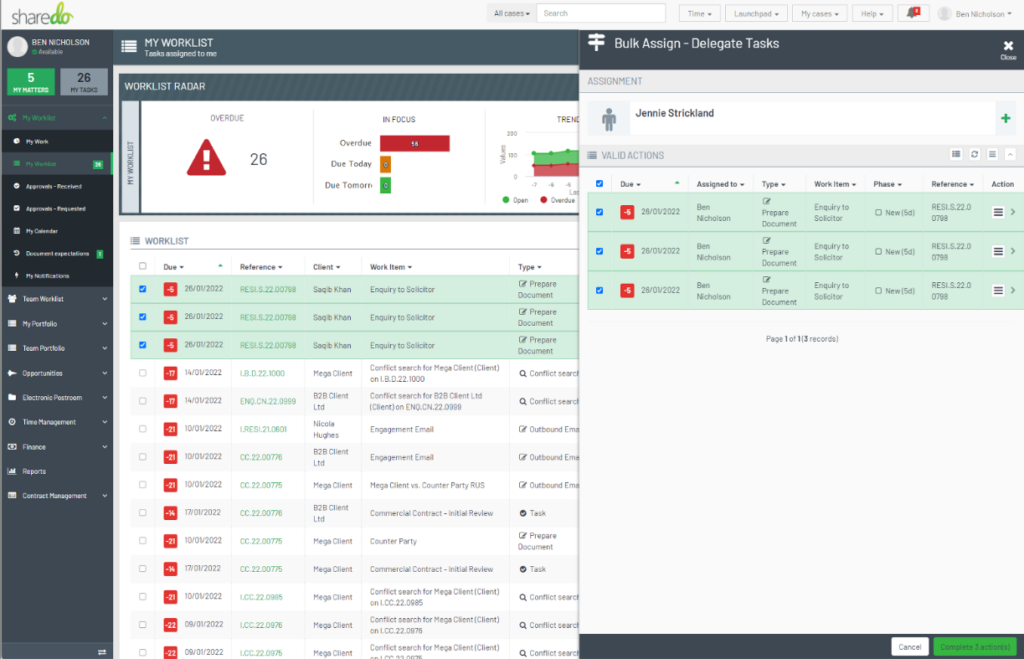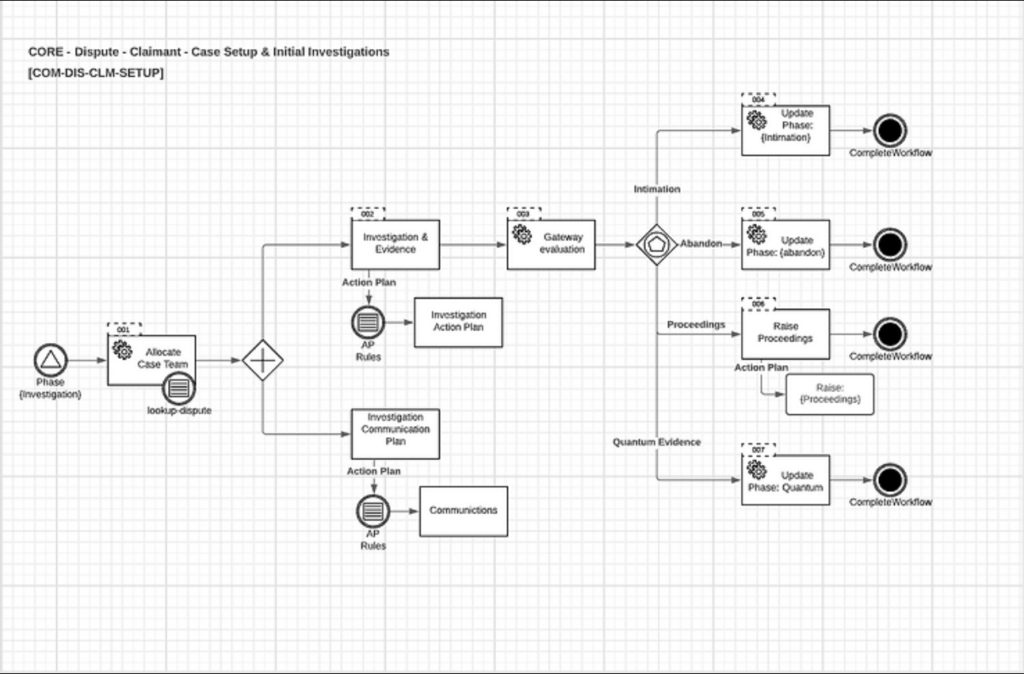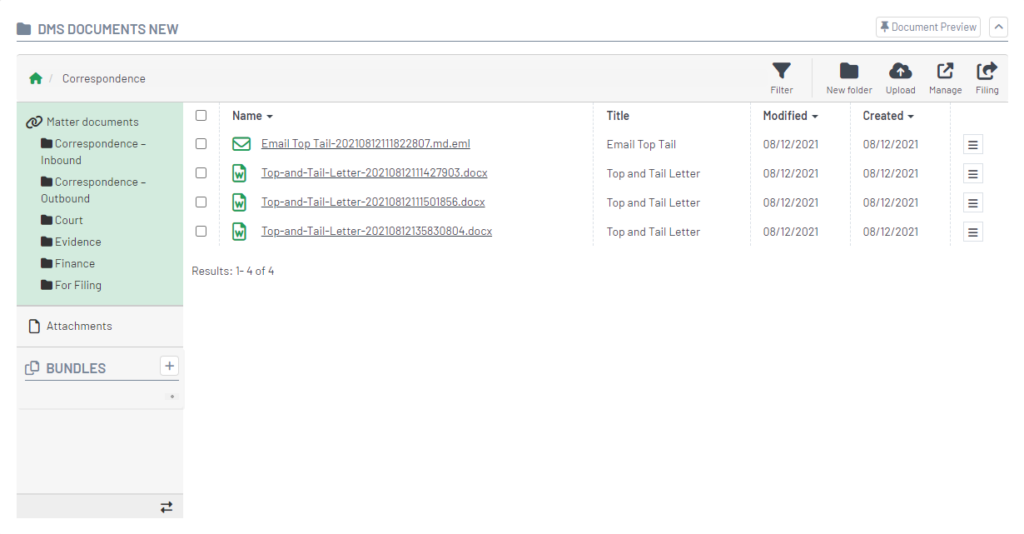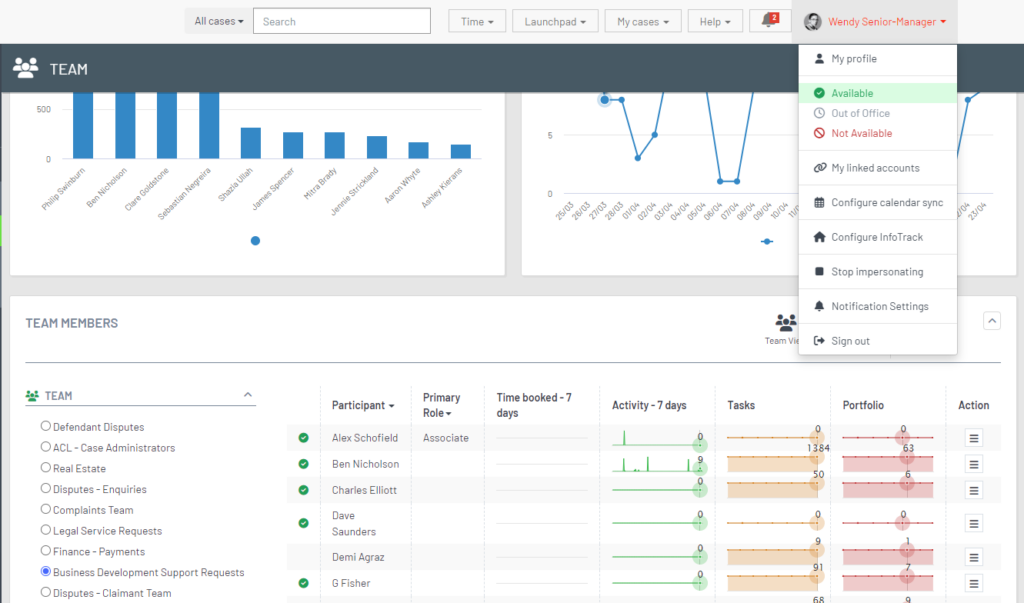ShareDo and AI: Six compelling use cases for a legal case management platform
sharedo
on
October 19, 2023
I recently found myself deep in conversation with a CIO whose passion for technology and knowledge of artificial intelligence was clearly evident (and in abundance!). Over the course of our discussion around AI’s potential, a recurring theme emerged – the absolute necessity for robust systems of record, and the need for platforms like ShareDo in this new era of AI.
AI may still feel like some distant future consideration for many of us. But with a steady release of new AI tools, such as Microsoft’s upcoming ‘AI companion’ Copilot, the need to embrace AI, while safeguarding integrity, is upon us right now.
Here’s six high-impact use cases where the power of ShareDo’s modern and adaptive architecture can be combined with AI tools to achieve better results for your law firm.
01: Predictive case analysis
02: Data-driven pricing
03: Intelligent case connections
04. Intelligent client services
05: Optimising business processes
06: Client and employee
Conclusion
These six use cases represent only a fraction of the system-wide and everyday benefits of combining a legal case management platform like ShareDo with AI. Having a modern and adaptive system of record at the heart of your business will enable you to harness the power of AI. Without this, you’re extracting siloed data or modelling your AI over data that is fragmented and, therefore, ultimately flawed.
To find more on how you can make AI work for your firm, book a demo with one of our experts today to see how we can help accelerate your firm’s AI journey.