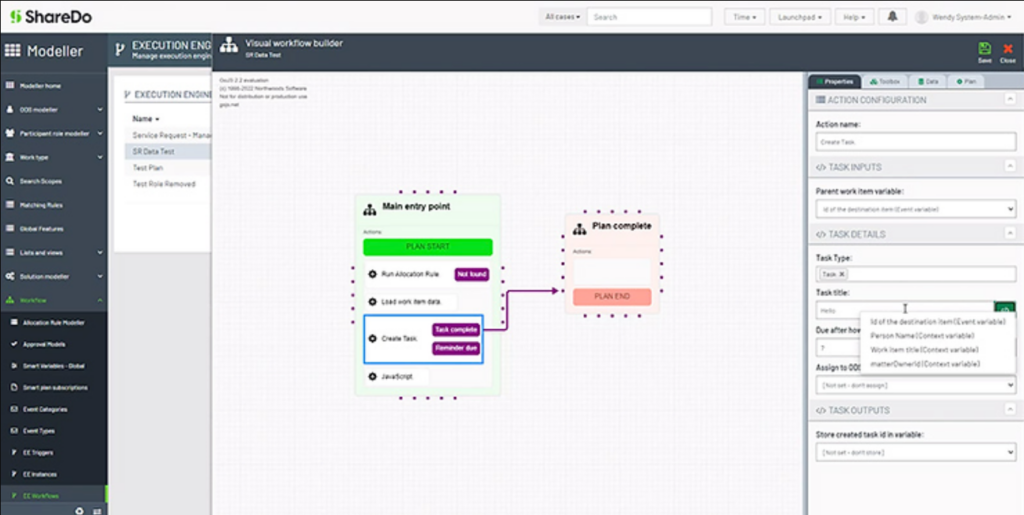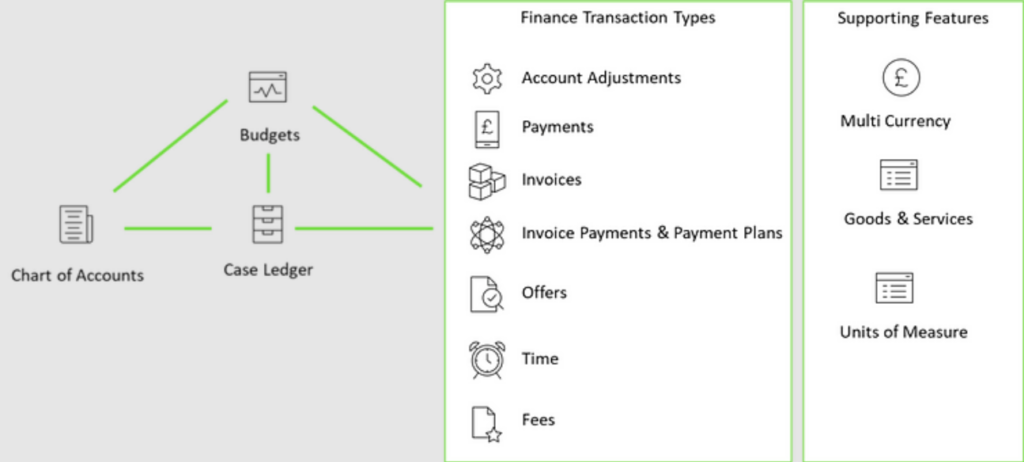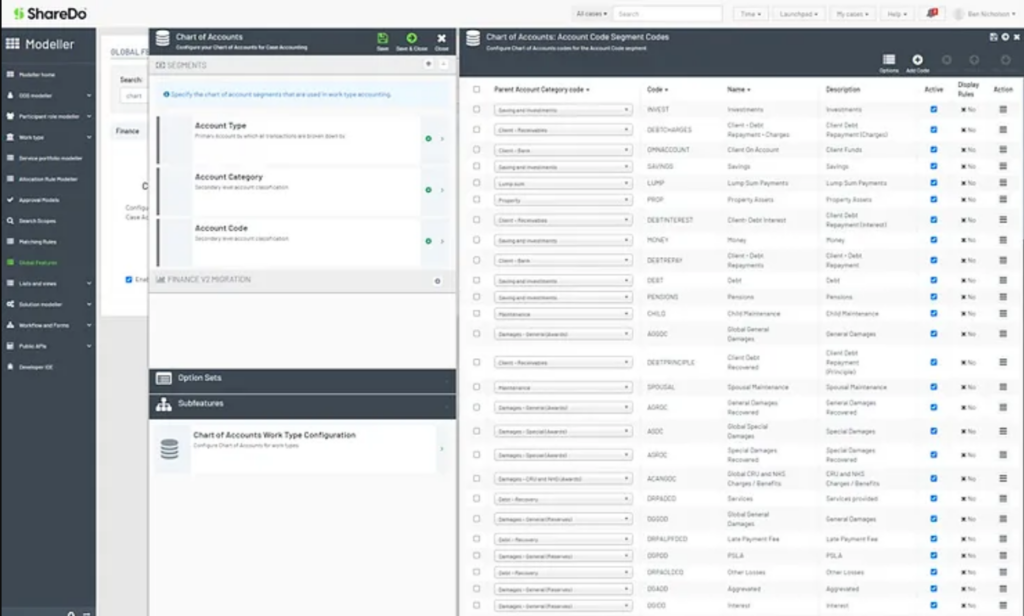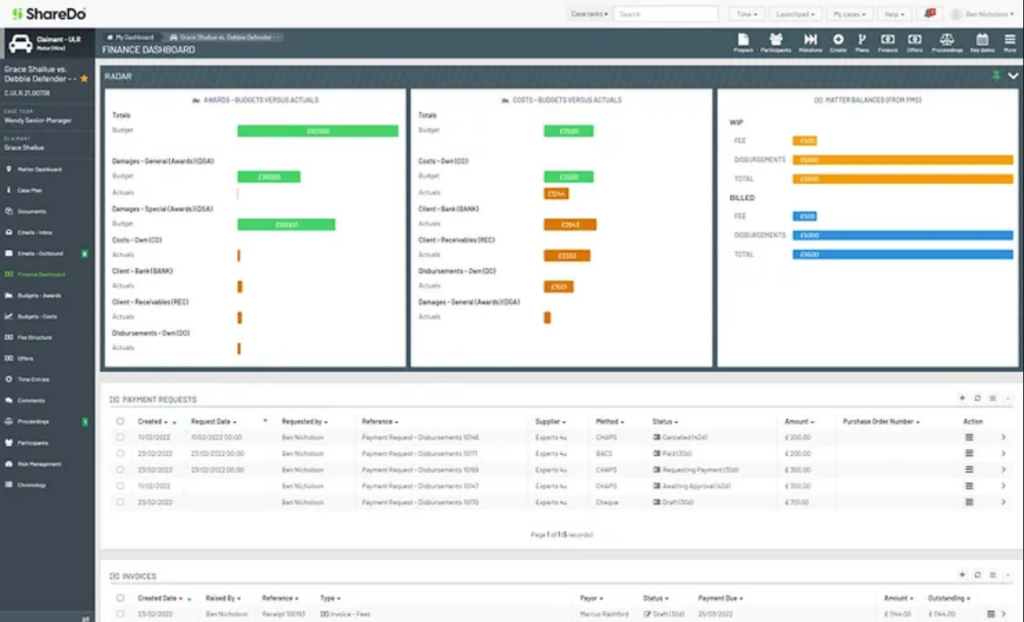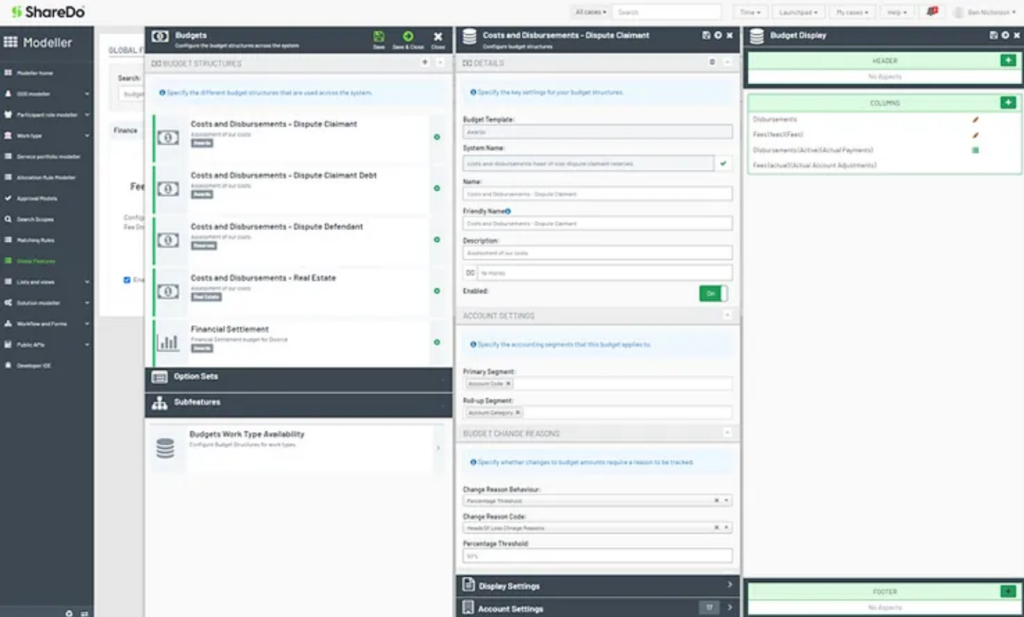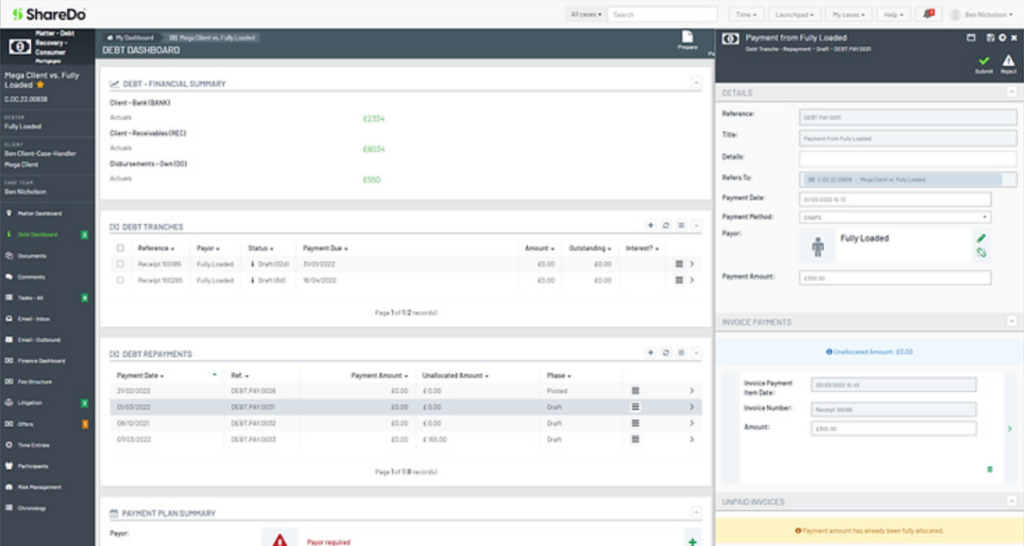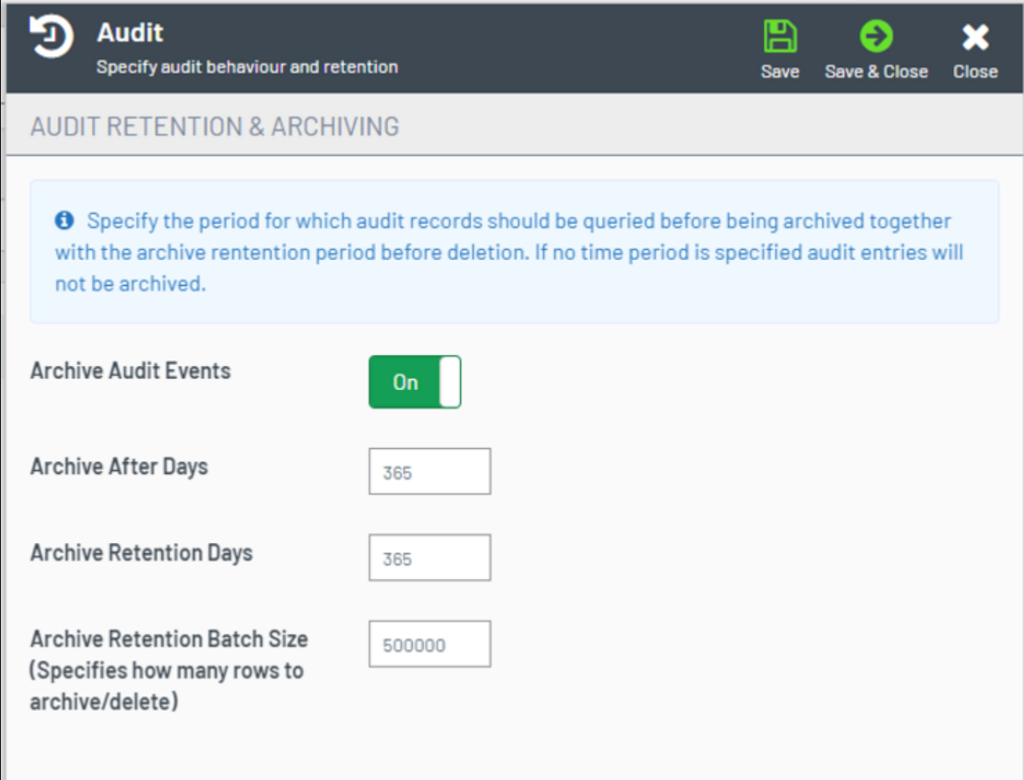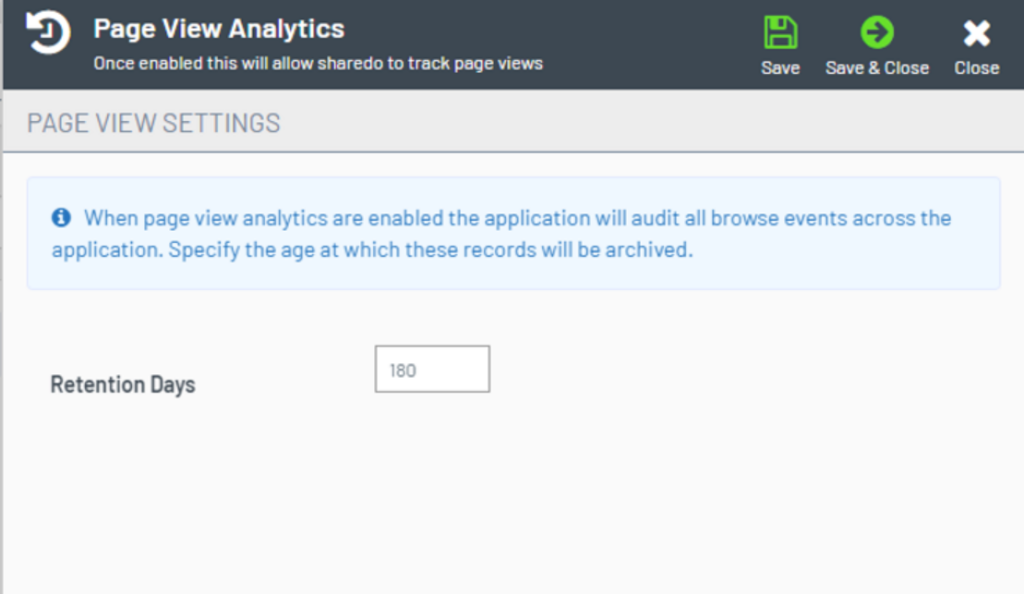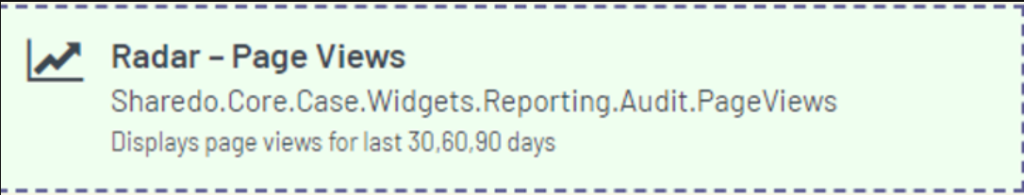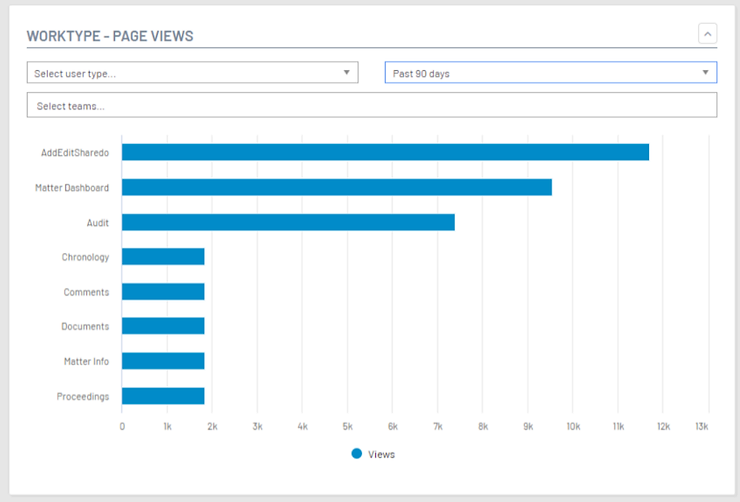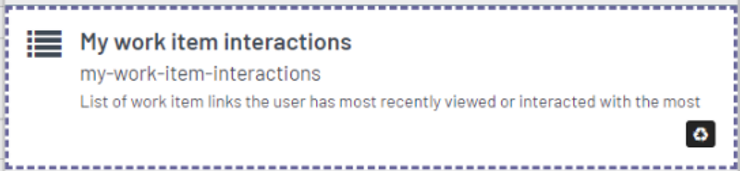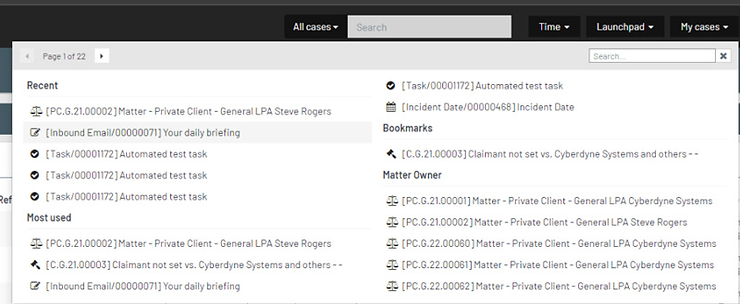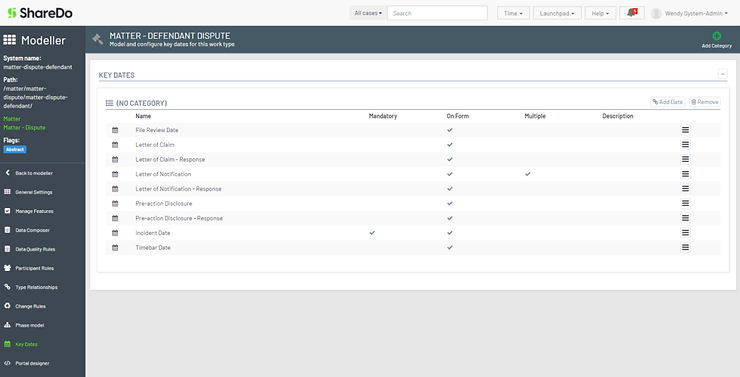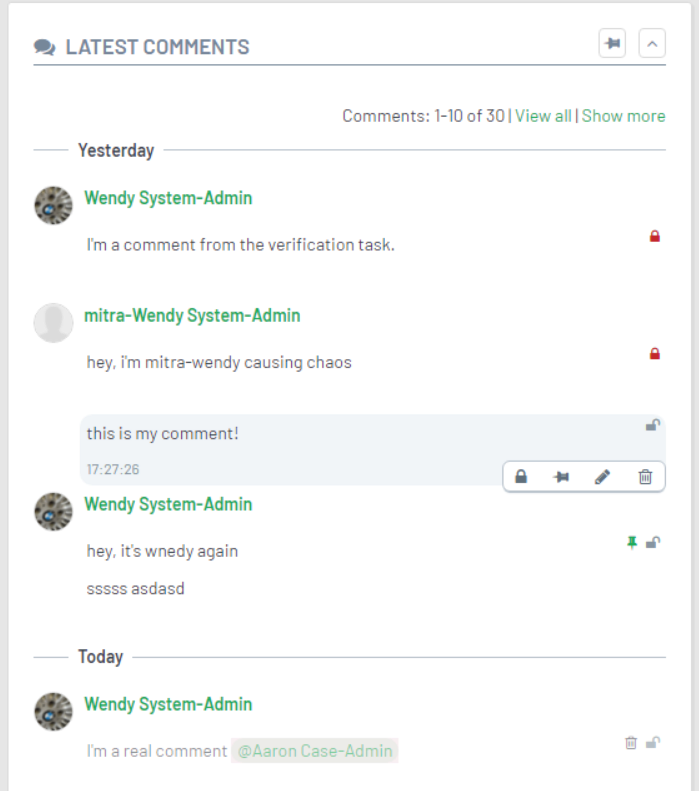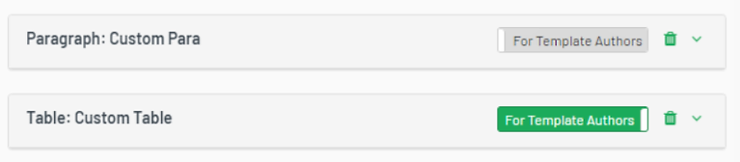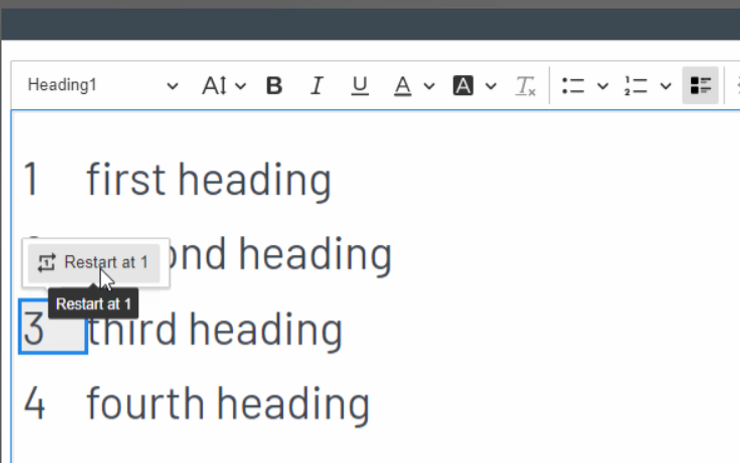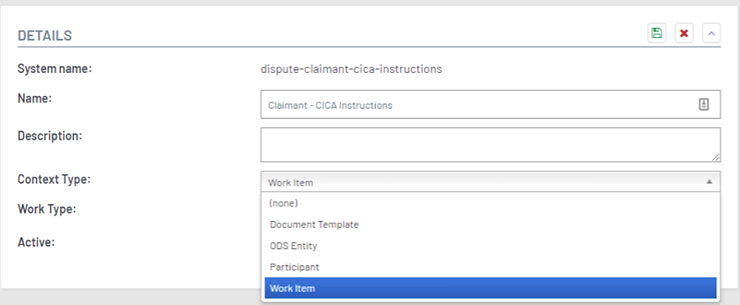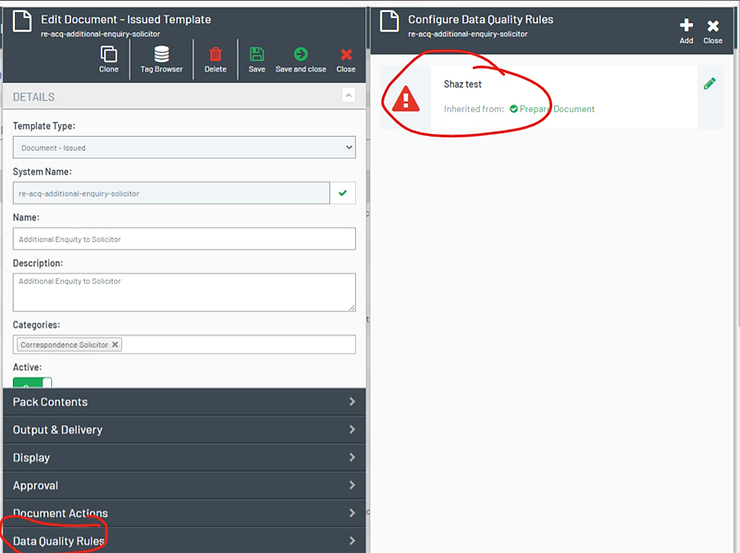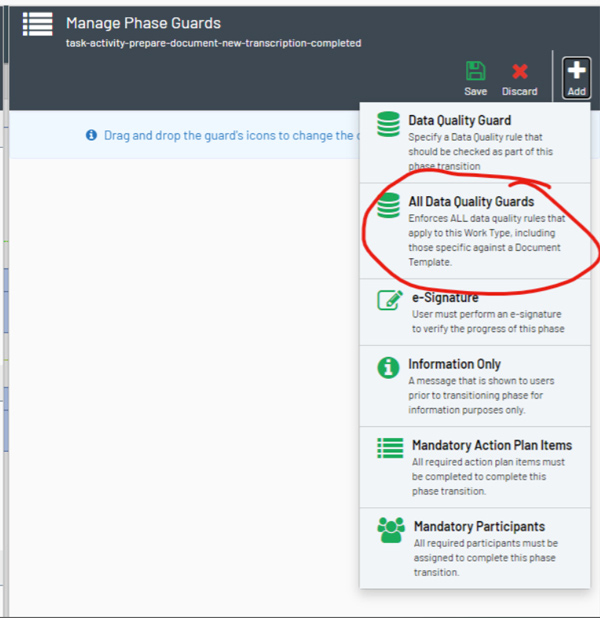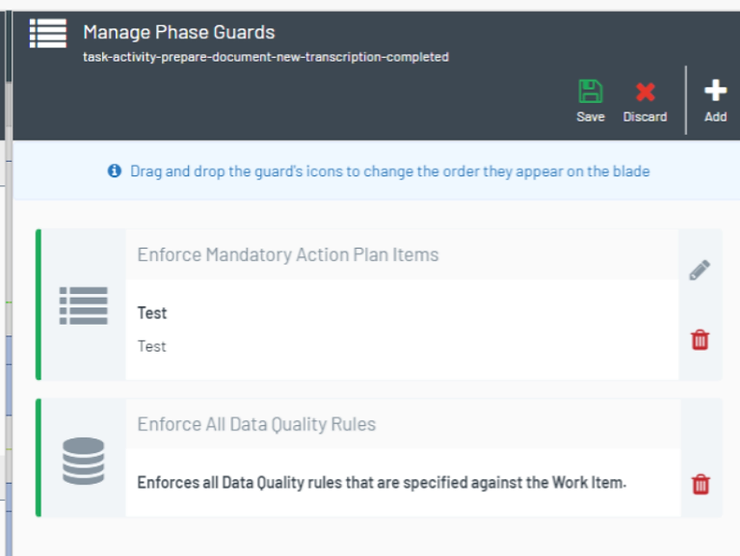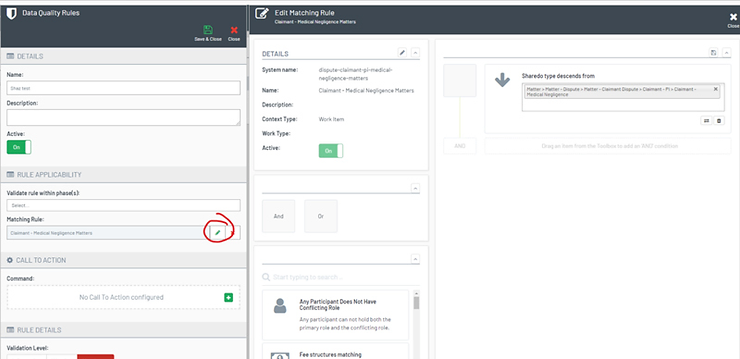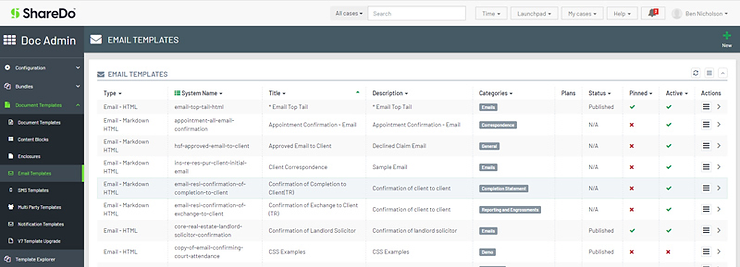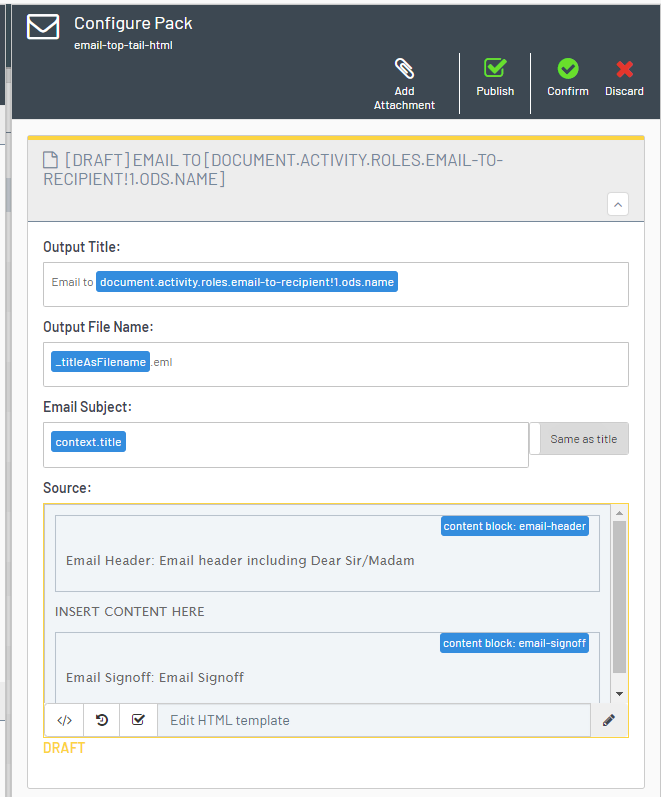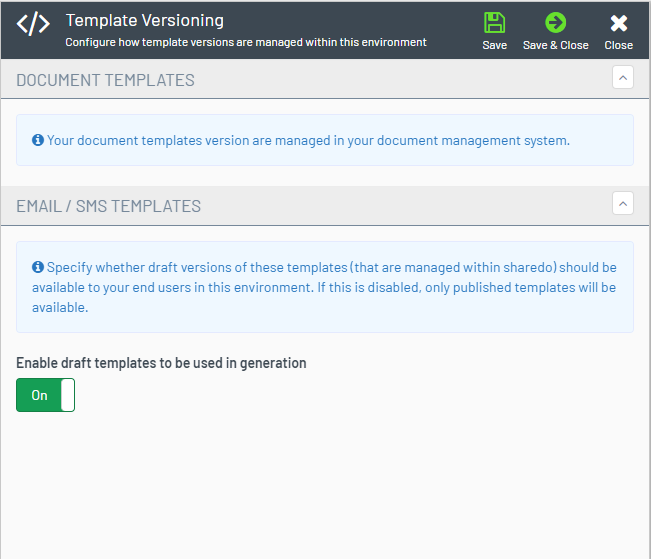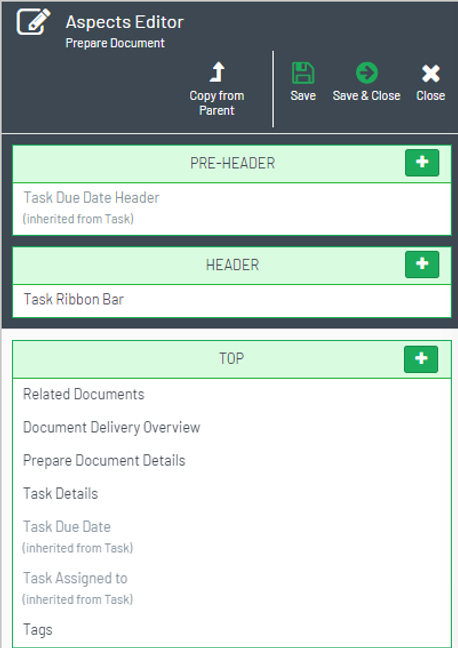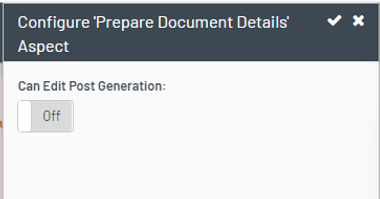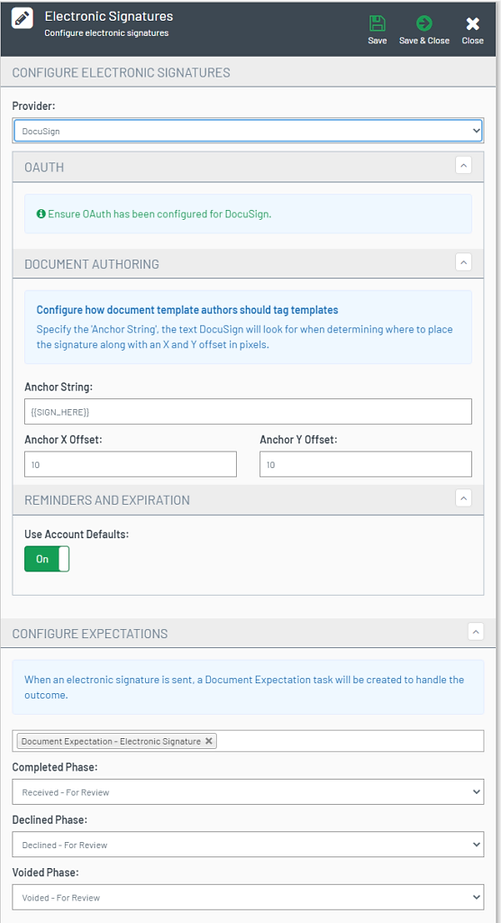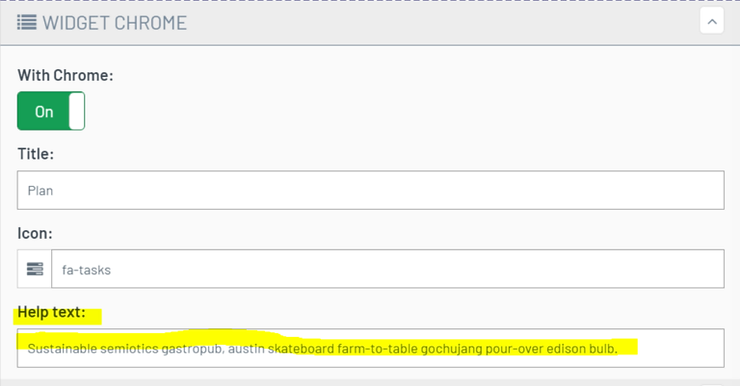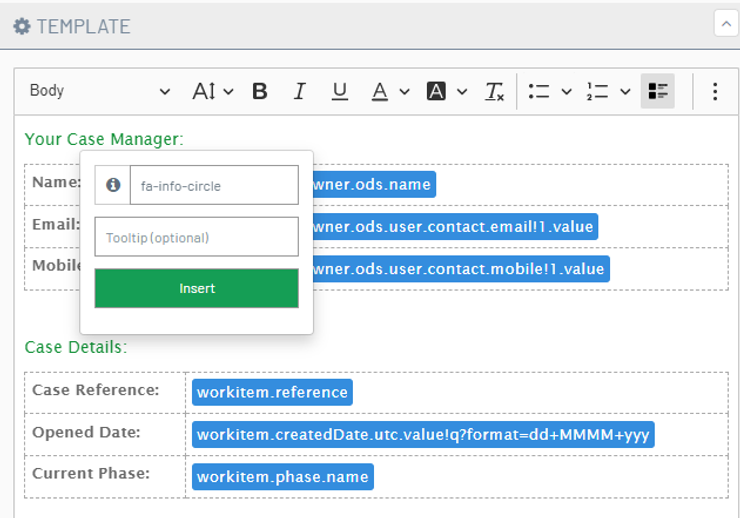[84047] Matter (Case menu / edit key dates) – Typing text in the unit field for a reminder throws a binding error
[86151] [Modeller] Copy Aspect from Parent not working
[90042] Dispute matter (proceedings / drafting plan widget) – The multi – witness citation documents are not displayed after generation
[90984] Appointments: Option Set Striping not being honoured
[91425] Organisation search retrieves no data after a new deployment to demo1 and disputes have taken place
[91860] [Modeller] Matching Rules – Rule page doesn’t show correct logo
[92236] [Prep Doc] Action plan blade closes on generate when there are unchecked items
[93428] Dispute matters : The claimant role is repeated in the participants widget
[93609] [Tasks] – When the due date of a task is updated, any reminders should also be updated to reflect the new due date.
[94743] Matter (related cases widget) – A ‘Failed to Add as related’ message is displayed unexpectedly
[95536] [Modeller] – Matching Rules: An error of ‘This Rule does not support configuration using this panel. The current configuration is: {}’ is displayed when adding an existing function
[95678] [Chronology] When creating a chronology POI there should be a message to tell you that you need to save to reveal the full set of fields
[95694] [Documents][Filing] – Doc Ex blade shows ‘no related documents’ when a document has been filed against it from the DMS
[95730] Pentest: Resolve multiple TLS issues
[95913] [Data quality rules] are ignored, where a compulsory role has not been yet fulfilled
[95940] [Import/Export] Excel Import Feature – JSON config not brought across with import export
[95973] [Public API] People – PUT method by people.externalReference throws a 500 internal server error
[95998] [Email Notification Templates] Cant delete them due to FK violation
[96005] [Calendar Widget] Config Panel – there should be a link to open the list view
[96014] [Calendar Widget] End User – Needs Drag and Drop
[96030] [Calendar Widget] If no filters are specified then the filter panel should not be shown
[96116] [Word Plugin] Template Authors can see all Content Blocks, even if they are flagged for Doc Authors only.
[96163] [Events] Comment events missing the comment in the payload + curration
[96262] [Chronology] When configuring a new chronology POI the default colour should be set
[96302] Matter (Emails / emails – inbox) – A 404 content not found is thrown when the option of ‘record time’ is activated – form (Sharedo.Core.Case.Forms.EditTask)
[96383] [Invoice Payments] Journey from Invoice -> Invoice Payment doesn’t bring across relevant data
[96414] [Core] Document Template Export – Incorrectly exports ‘Pack Source Rules’ for inactive sources
[96426] [Word Plugin] “Unable to load related content” when selecting Related Documents option.
[96445] Document Generation. Use of “Right” expression in a Calculated Field doesn’t work unless legacy “OpenXml Generation” option is enabled.
[96453] [Documents – iManage] – Conversation view settings on iManage Repository do not work when browsing sub-folders
[96477] [Allocation Rules]/[Matching Rules] – Task allocation doesn’t execute/fails rule and get assigned to the default team.
[96520] “The Given Key was not present in the dictionary” when generating certain documents to certain Participants
[96526] [Word Plug In] Unable to change a Section to use a different Display Rule.
[96539] Document Generation – Document is locked when open in Word Online, and user receives generic error.
[96556] [Word Plugin] List within a List does not hydrate when Tags created via the Plugin.
[96557] [Word Plugin] Unable to Resolve Date Format Tag in a List within a List
[96577] [Word Plugin] Provide a download link within document admin for the word plugin
[96589] [Portals] Make it easier to see where in the hierarchy portals have been defined
[96592] HTML Emails. Attachments don’t pull thru on Emails
[96594] HTML Emails. Differing colours for Header text and Heading number not respected in received email.
[96595] HTML Emails. Excess spacing before Borderless Table in Emails when viewed in Outlook.
[96596] [Calendar View] Shows key dates as overdue even when done
[96597] HTML Emails. Styles inherited from unknown style sheet
[96612] [Plan View] Update config automatically for task scheduling of key dates to set the tracking so they can be used effectively on plan views without the user understanding this functionality in depth
[96613] Document Generation. Unable to return any address data for a Participant on a child Proceedings container.
[96614] Links don’t work in information message widget
[96638] [Action Plan] Plan for case merges together dates and user names if too close together
[96654] Modeller (solution modeller/export configuration): A non-stop progress wheel displaying ‘loading config model’ is thrown when activating the refresh option
[96660] [SMS Templates] – About field does not auto-populate on SMS Details aspect
[96703] [Public API] [Chronology] Needs a GET method
[96704] In-line approval should support phase guards and mandatory comments
[96707] [Core] – Figure numbering incorrect when document is opened in Word
[96708] Updating key date sometimes doesn’t update linked phase
[96709] [Calendar Sync] Fails when an appointment is associated with a contract or has no parent
[96715] Update ShareDo Details aspect to use new text editor component
[96719] Error on Doc Generation when Task Group Widget is displayed on Home screen.
[96720] Matter (Fee structure versioning/new version): The date picker is not displayed fully as the top section is missing
[96721] Upgrade Prizm from v13.16 to v13.18
[96726] [ODS Search] searching on terms in the email address doesn’t bring back results
[96727] [Task Queues] Get Next is not allocating the task and needs to be widgetised
[96742] [Word Plugin] Advanced -> Insert Free Text Tag options are missing.
[96743] AML Global Feature – Hard coded to matter/proceeding scope – no way to configure against any other type (e.g., instruction)
[96744] [DMS] Flat DMS Page – Inconsistent behaviour
[96748] Multi Party Document Build. Can’t reference results of Document Questionnaire in a Calculated Field
[96753] [Search Scopes] Defensive coding required as some search scopes error when upgraded
[96754] [Key Facts] – widget missing ck-content class so custom styles may not get applied
[96778] [Doc Gen] – content blocks that have cyclic dependencies can cause stackoverflow
[96836] [Import Export[ Bulk Phase Change Actions failed to import explort
[96850] Consistent colon usage in field labels [use colons]
[96875] Diagnostic Log file doesn’t display
[96889] Matter (DMS /file/download) – An error of ‘A potentially dangerous Request.Path value was detected from the client (?)’ is displayed
[96906] [Payments] Not “storing” data correctly so it can be consumed by data composer – supplier and description
[96907] [Invoices] [Word Add-In] Cannot query the invoice data through the word add-in
[96908] [Fees] Fee Structure Section System Name isn’t unique – cant use data composer on document
[96909] [Fees] [Word Add-in] Word Add-IN doesnt support some newer data composer concepts
[96922] [SMS Templates] – core1-vnext body of the template doesn’t pull through to UI and throws an error
[96923] [List Views] Text filters are really hard to remove and icon seems wrong
[96924] Matter Wiki. Alignment goes awry when a heading style with numbering is selected before text is typed in.
[96941] [SMS Templates] SMS notification templates should be grouped with email notification templates, and renamed to just be “Notification Templates”
[96942] [SMS Templates] SMS sender name validation incorrect
[96944] [Document Authoring] – Unable to hide vehicle colour tag when using the <> NULL expression and the field in Sharedo is blank.
[96950] [Word Plugin] Home icon stopped working in Tag Browser
[96953] [Users] Deleted Users appear in membership and team counts
[96955] Pentest – possible exploitable JS callback in /security/refreshToken
[96956] Pentest – possible duplicate _asoAtUtc cookie being sent
[96958] Matter(Manage Participants): Clicking on the menu throws an unhandled error of ‘Object reference not set to an instance of an object
[96965] [Import/Export] Can document entries in the list of items to be exported be ordered alphanumerically and provide system name.
[96983] [Process Searches] When the search task’s primary owner is a team, the search does not complete
[96984] [Participants] Blade shows “No Actions” for a participants for a specific work type but does show actions on the portal blade
[96991] [Data Composer] Not able to access easily the transition reason codes and comments for the current phase
[97011] Expression Editor. The <> characters replaced by code if expression contains hard return.
[97019] [Admin] Remove Admin Menu option for Sharedo Types as we have now fully depreciated the Finance function that required us to have this option
[97025] [Event Archiving] Job is not seeded into environments
[97034] Document Generation. Tables. Add option to order entries by a value.
[97042] [Word Plugin] Changes applied to enable use with legacy MS Edge
[97045] [Word Plugin] Advanced -> Tags. System Name and Display Rule not cleared down after insert
[97067] [Page View Analytics] Add Edit Sharedo doesn’t make sense to “consumers” of this report rename
[97074] [Notifications] Data Context of Notification has “gone” causing all notification email templates to fail
[97076] [Finance] Chart of Accounts Configuration – (Matter / ‘invoice payment’) – Account codes list is empty due to applying a display rule
[97077] [Word Plugin] Word Content Blocks insert as Tags when logged in as Document Author
[97083] [Word Plugin] Unable to locate Ancestry and Parent Tags via Add-in Tag Browser
[97093] [Word Plugin] Lists don’t hydrate when generating documents on demo1
[97102] [Invoice Payment] Payment Date should default to now
[97104] [Invoice Payments] Security Trimming of unpaid invoices and sync rules
[97106] [Budget Phase] Associate this optionsets with phase plan
[97261] [Electronic Signature] – Execution Engine Error on Doc Ex Expiry
[97268] Plan view UX issues when phases too short to show
[97273] [Build Email] ToParticipantRoleSystemName is not honouring changes to role
[97280] Data loading results sometimes not correct until reopening blade
[97286] Add ability to search FormAspectAttributes to Advanced Search
[97299] [Modeller] [Key Dates] Order is treated as alpha rather than numeric
[97341] [Invoices] API needs to be atomic
[97356] [Service Portfolio Modeller[ Drag and drop throws and error
[97357] [Service Portfolio] Top Nav setting is not being adhered to in the menu provider
[97358] [Data Composer] Quality of Life – we should treat Key Dates as a specialcase as well as being in the children collection
[97359] [Data Composer] Environment section should support URLs e.g. Workbench etc so that it is easy to send an email and direct someone to their workbench
[97364] Enhancement – allow comment input to be placed at top of the widget instead of bottom
[97404] [Rich Text Editor] – Matter(comments) – The image of the selected icon is not displayed after being inserted into the comments field
[97406] [DMS] – Matter (image file / ‘resize image’): A non-stop progress wheel is thrown – 401 and 404 errors in dev tools
[97418] [Document Templates] Hard Delete leaves empty Tasks in the Worklist.
[97422] Matter (invoice / fees) – The payor participant is unlinked after the ‘save’ option is activated – An odd behaviour
[97436] Very small numbers in Excel cells don’t parse to decimals correctly
[97439] [Data Composer] Missing aspects for Payment Requests
[97454] [Word Plugin] Non -admin users should not be able to update Content Blocks from within the add-in.
[97459] [Word Plugin] Related Documents – Content Blocks are inserted as Tags
[97461] Payment Request Disbursement account code combinations not created during migration pipeline – Check migration key matching
[97487] [Word Plugin] Minor typo on warning message when Add-in loses connection.
[97489] [Work Type Modeller] When creating a derived type there should be an option to inherit sub feature config also
[97491] [Word Plugin] Related Documents. HTML Content Blocks incorrectly flagged as Word Content Blocks
[97504] [Appointments] Unable to set a reminder on an appointment
[97508] [Word Plugin] Error When Enabling “Show Updated blocks only” option.
[97534] Opening related documents or added related Sharedo’s should close child blades
[97542] Primary colour used on ribbon bars should be suitable for dark backgrounds
[97543] Lag colour in blade top corner is inconsistent with one in list view
[97544] [Audit] Automatic archiving and retention of audit records – Failing to Archive
[97597] Matter dispute(Create proceedings) – Duplication of controls in the menu bar and nav bars
[97663] [Aspects] Error when applying aspect changes to derived types
[97707] [Import/Export] – Multi party templates are not imported properly
[97730] [List View] [Notifications] – Can’t dismiss notifications from worklist
[97737] [Word Plugin] Tag Browser does not display if the document template contains a Document Calculated Field, aka a Doc Gen Query.
[97738] [Word Plugin] Tag Browser Participant Roles won’t load.
[97783] [Word Plugin] Filter function in Tag Browser no longer works
[97787] [Word Plugin] Content Blocks Not Listed / Can’t create new ones
[97815] [Word Plugin] Calculated Fields prefixed with a .
[97816] [Word Plugin] Calculated Field doesn’t hydrate on doc generation.
[97819] [Word Plugin] Calculated Fields don’t appear in Tag Browser
[97820] [Word Plugin] Browser Tags in Document section of Add-in appear in different order to those in Sharedo
[97823] [Word Plugin] Icon to update HTML Content Blocks doesn’t appear.
[97827] [Word Plugin] Tab Browser. Can’t format Date Tags
[97882] [UX] Fix styling of blade close buttons
[97894] [Tasks] Re-opening a task does not enable some fields
[97934] [Word Plugin] Can’t see Tags for the Roles on a Document Questionnaire Participant Picker
[97982] [Word Plugin] Repeating Sections. Unable to delete Content Controls
[98002] [Case Explorer] “Prefer view command” option not working for search results
sharedo
on
June 17, 2025