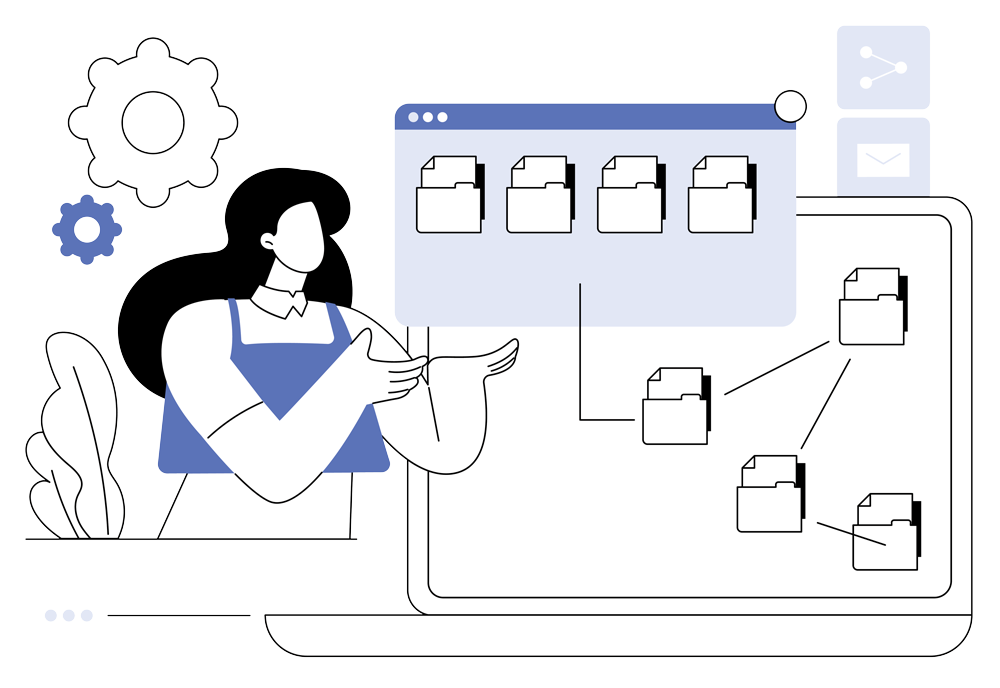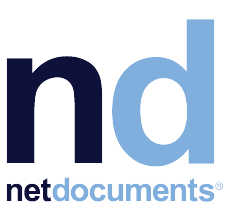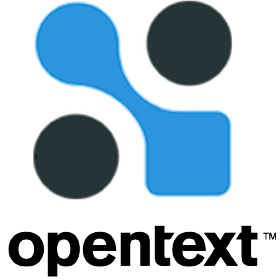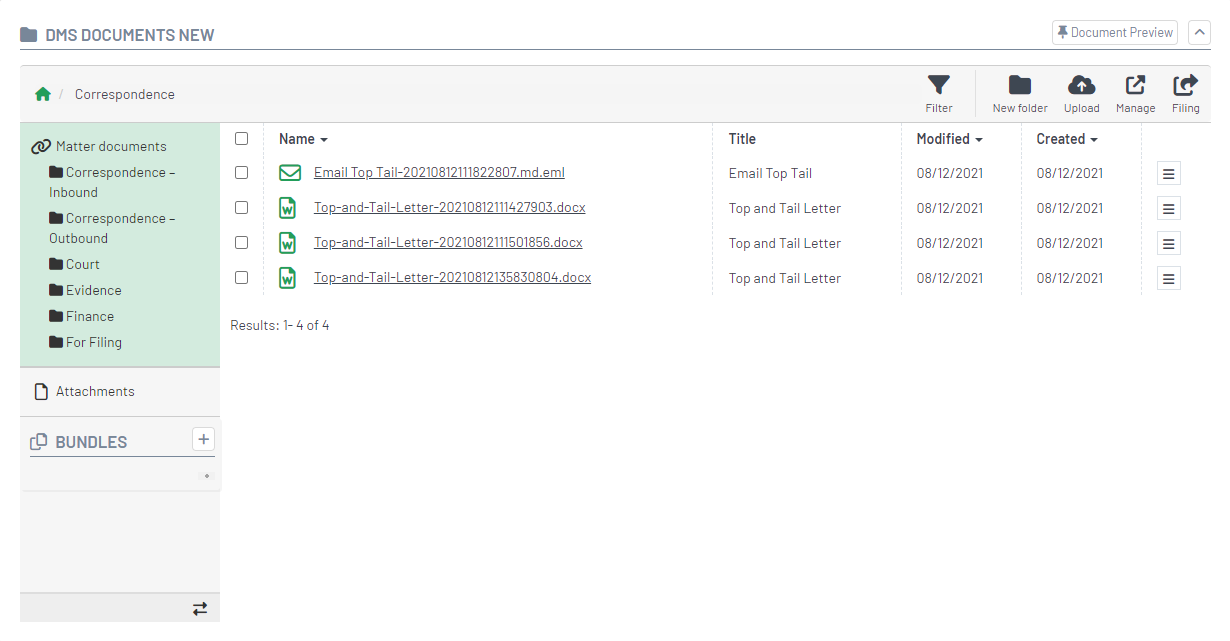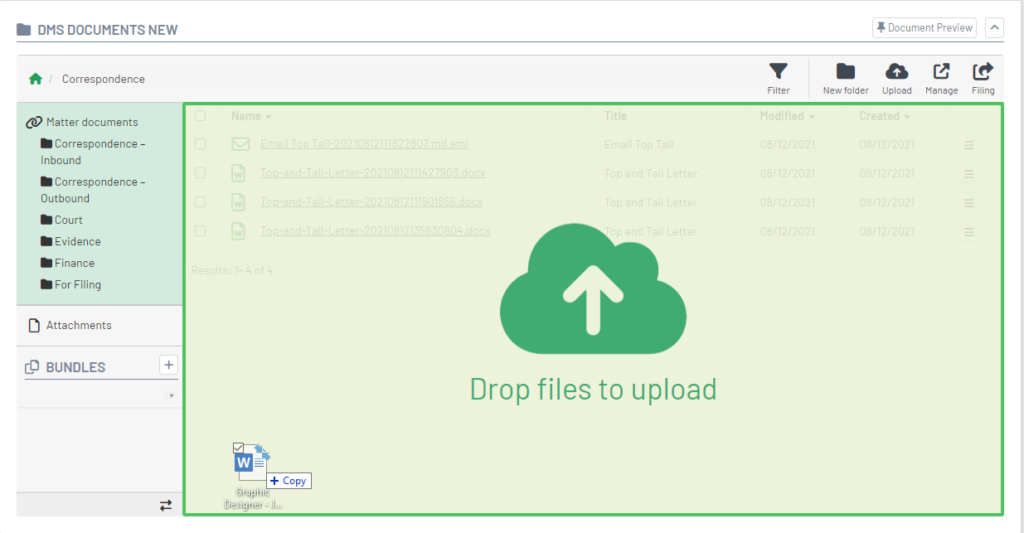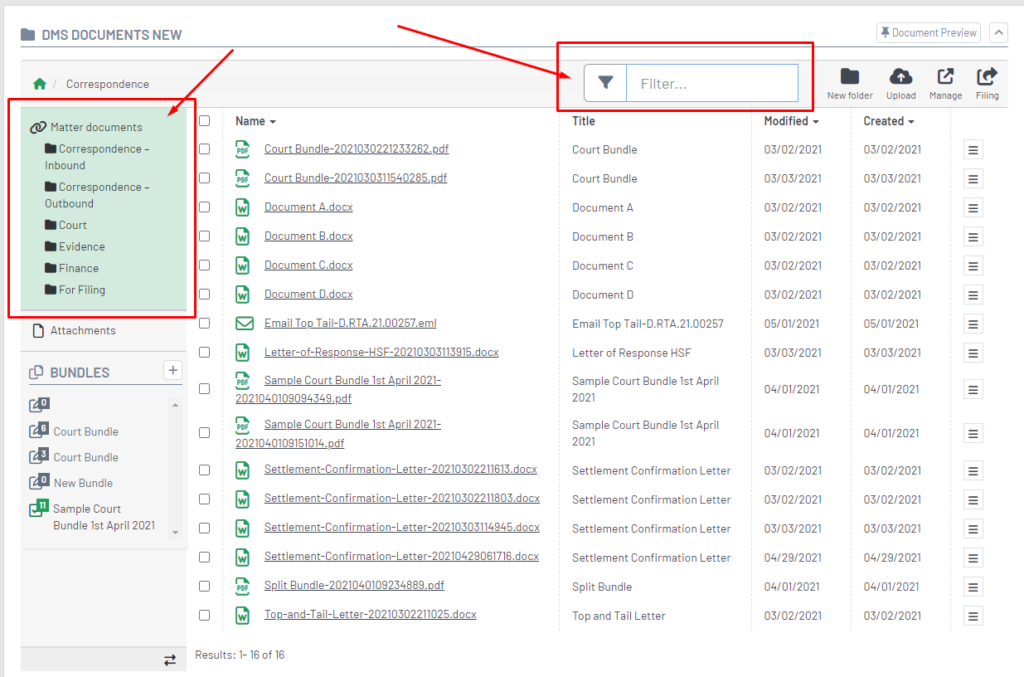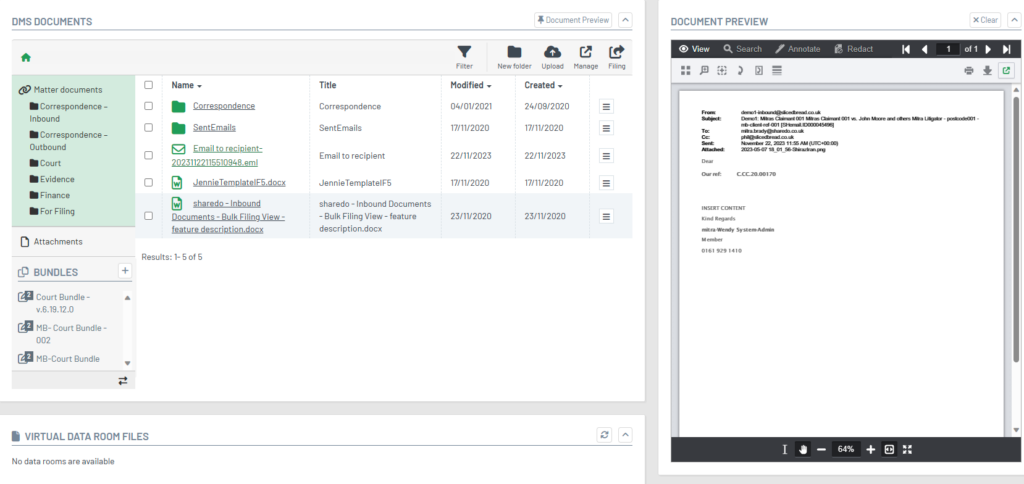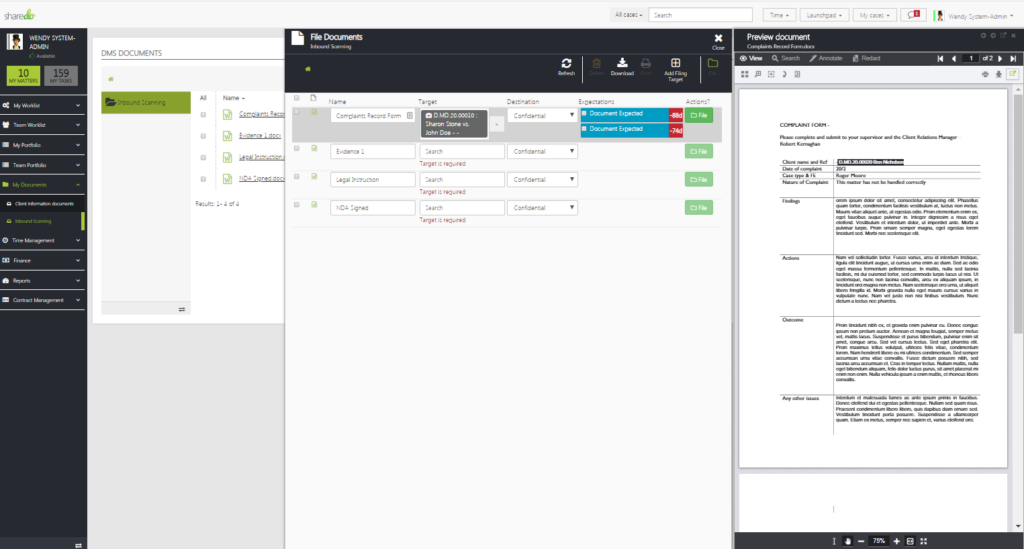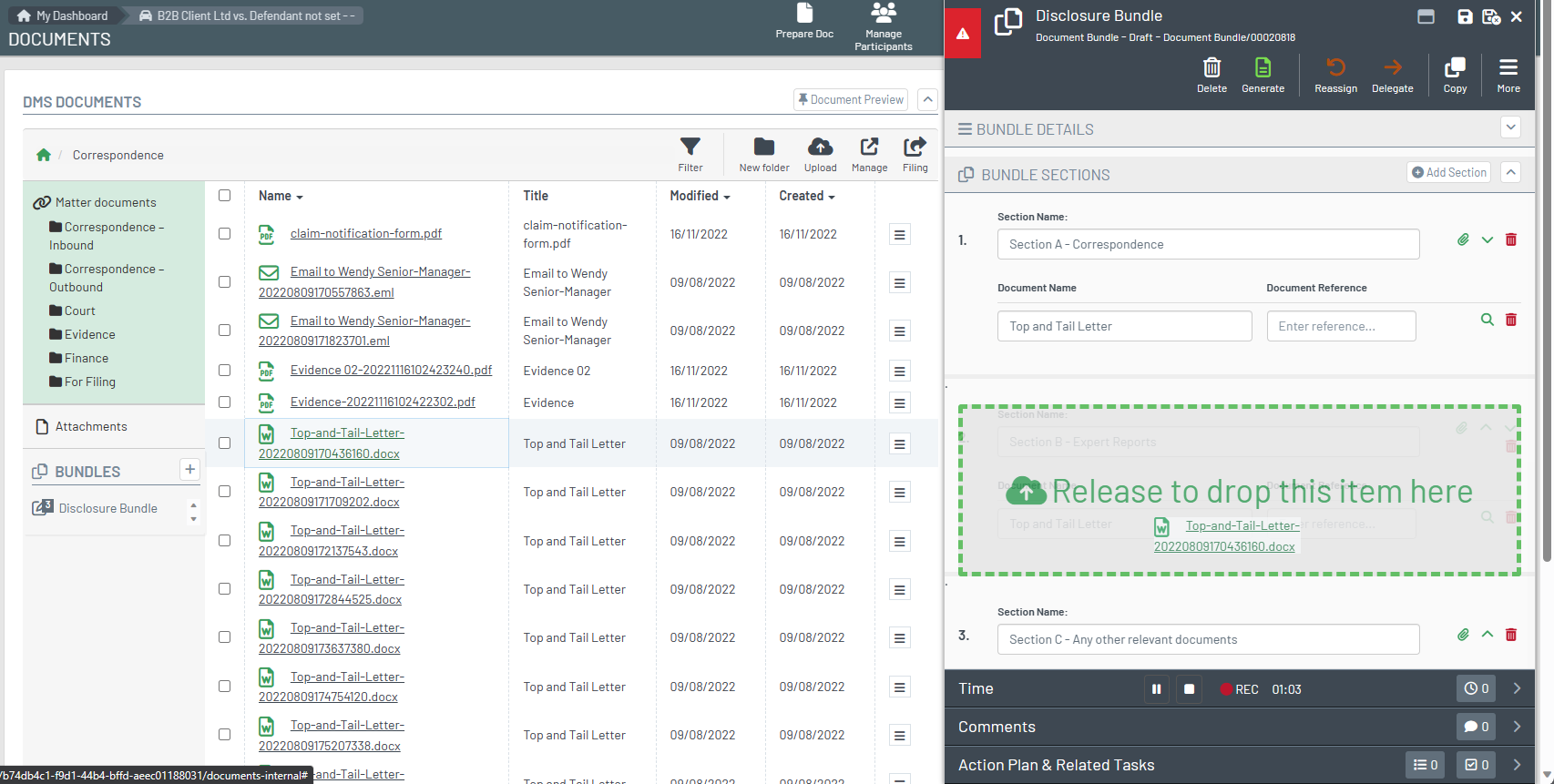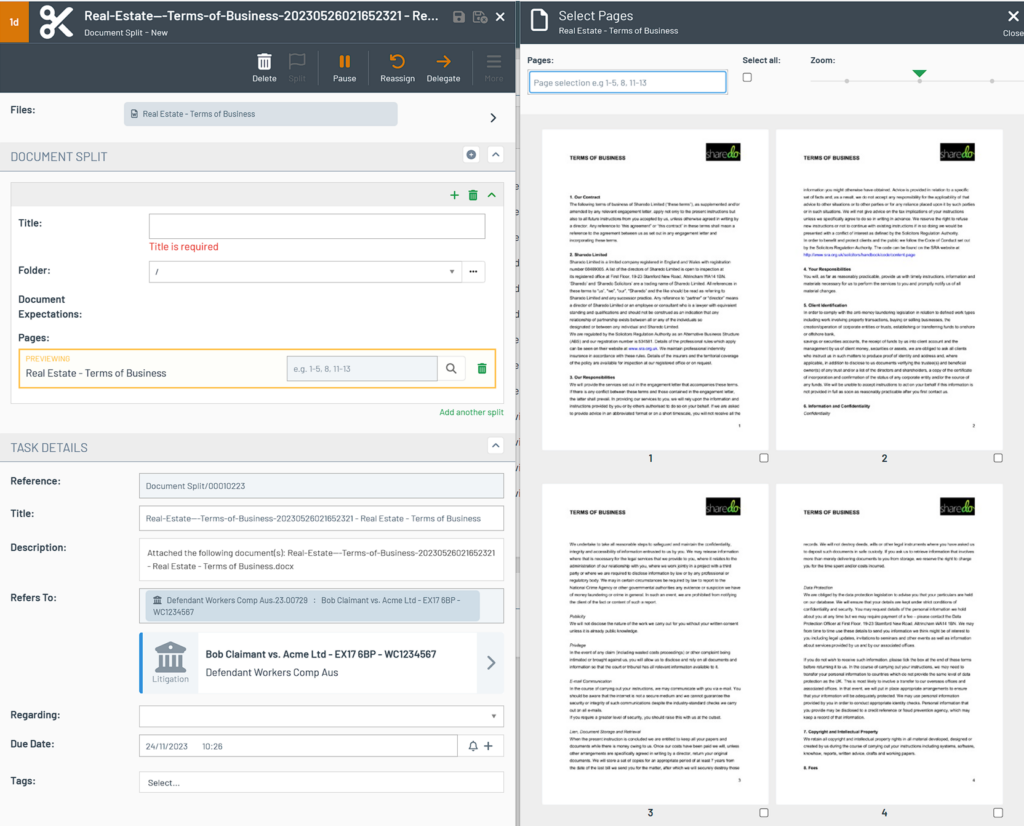- Software
- Features
-
-
CASE MANAGEMENT
- Work Management
- Work Collaboration
- Email Management
-
DOCUMENTS
- Document Management
- Document Production
-
-
-
FINANCE
- Financial Management
-
EXTENSIBILITY
- Application Integration
-
- Features
- Why us
-
-
WHY CHOOSE SHAREDO?
- Case Studies
- Solution Accelerators
- Security
-
- Pricing
- Resources
- Software
- Features
-
-
CASE MANAGEMENT
- Work Management
- Work Collaboration
- Email Management
-
DOCUMENTS
- Document Management
- Document Production
-
-
-
FINANCE
- Financial Management
-
EXTENSIBILITY
- Application Integration
-
- Features
- Why us
-
-
WHY CHOOSE SHAREDO?
- Case Studies
- Solution Accelerators
- Security
-
- Pricing
- Resources
- Software
- Features
-
-
CASE MANAGEMENT
- Work Management
- Work Collaboration
- Email Management
-
DOCUMENTS
- Document Management
- Document Production
-
-
-
FINANCE
- Financial Management
-
EXTENSIBILITY
- Application Integration
-
- Features
- Why us
-
-
WHY CHOOSE SHAREDO?
- Case Studies
- Solution Accelerators
- Security
-
- Pricing
- Resources