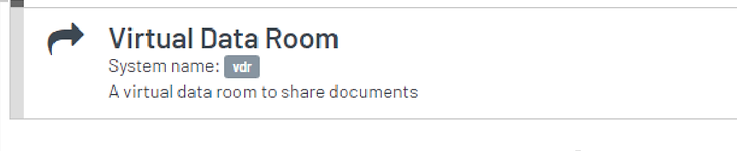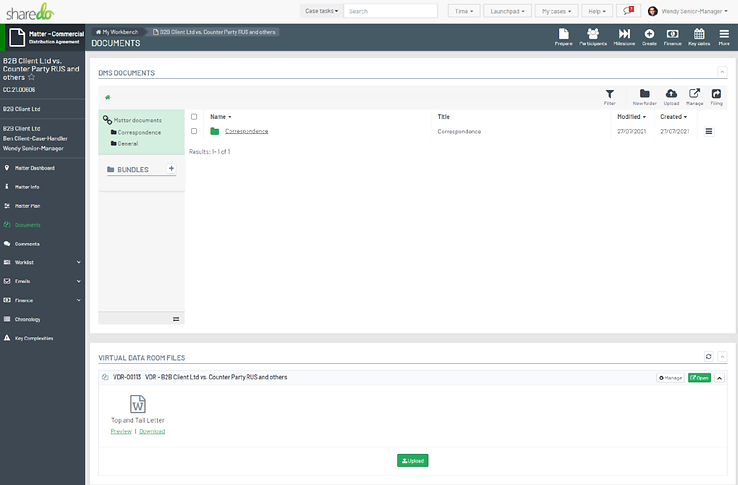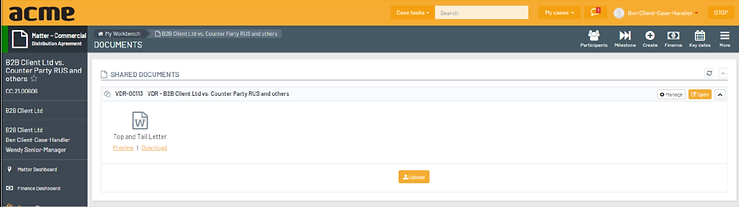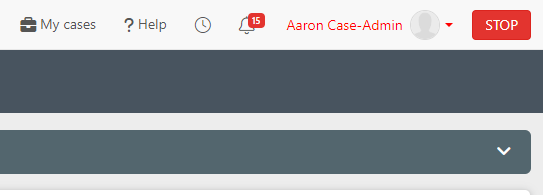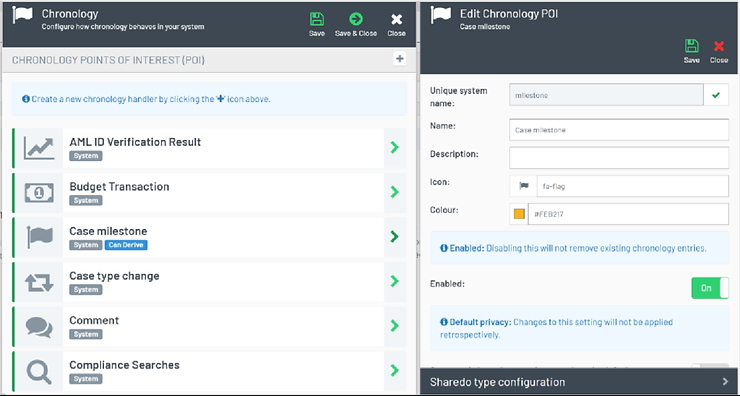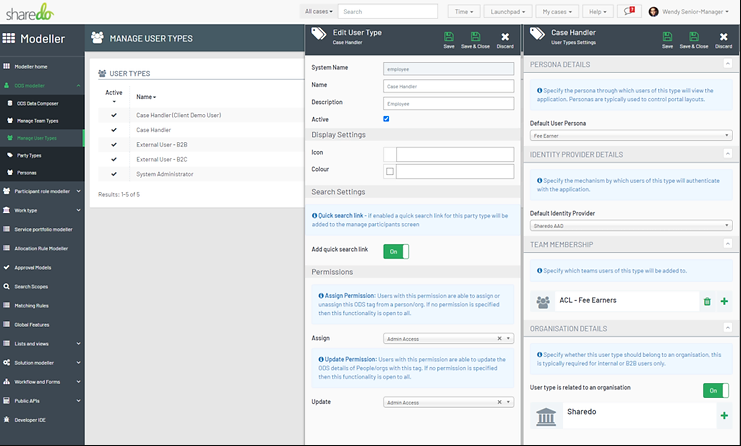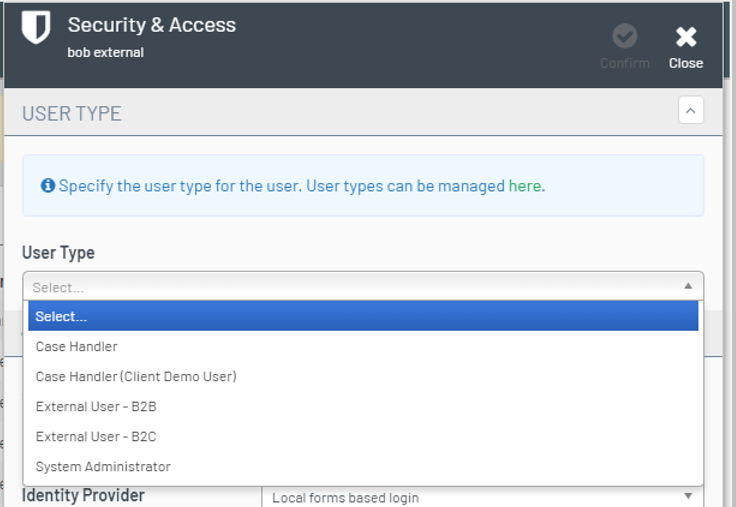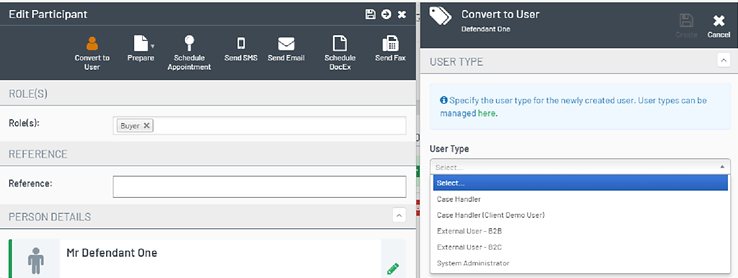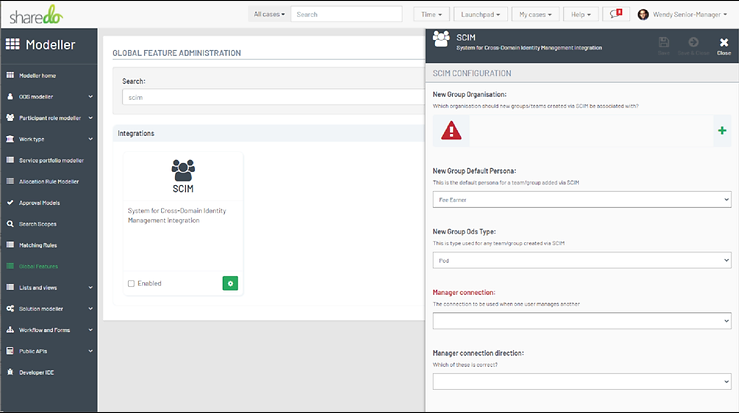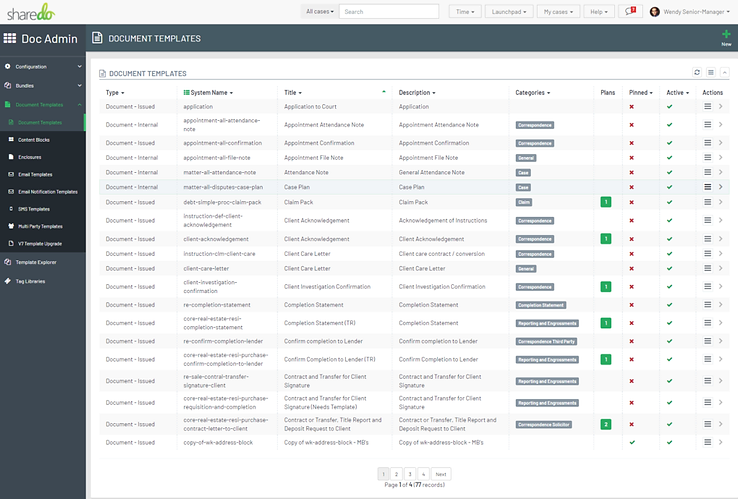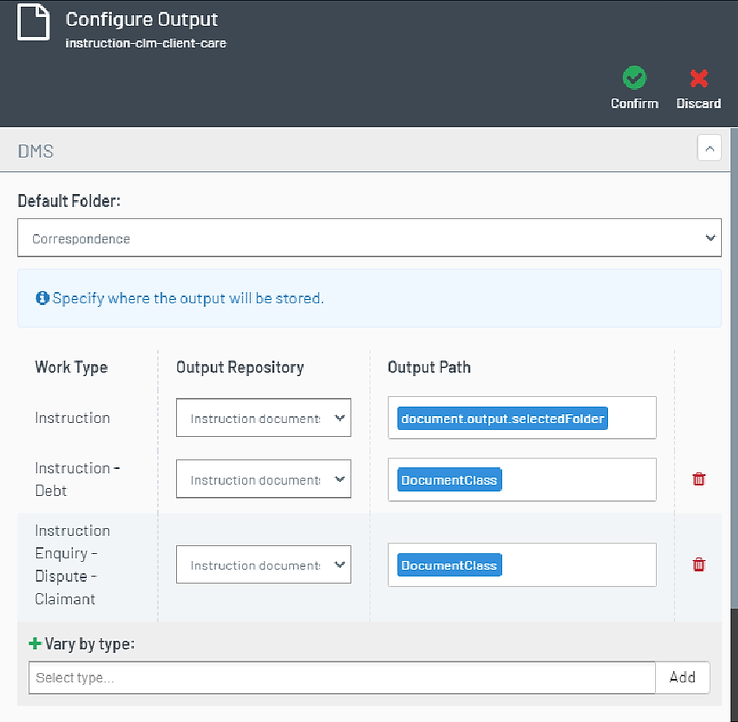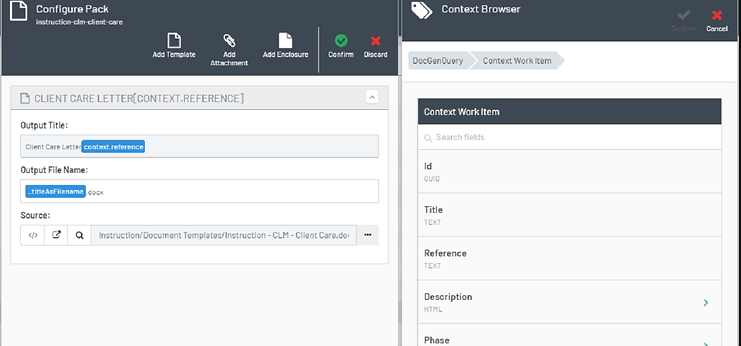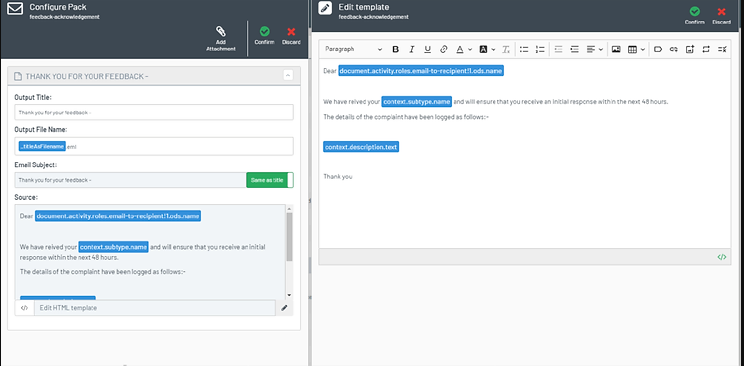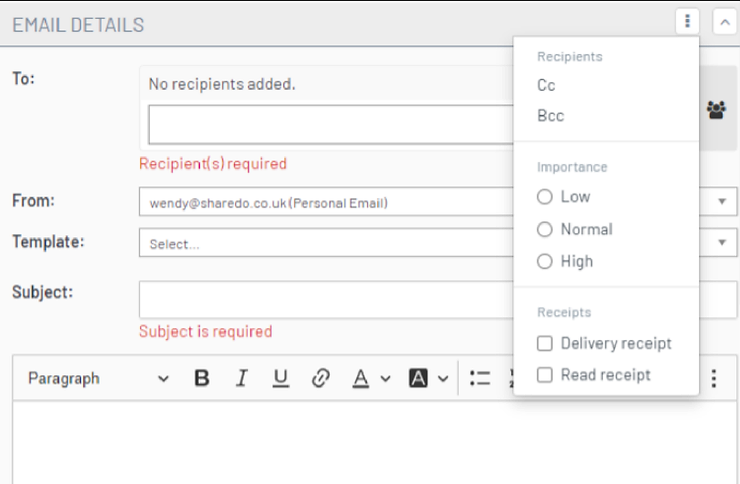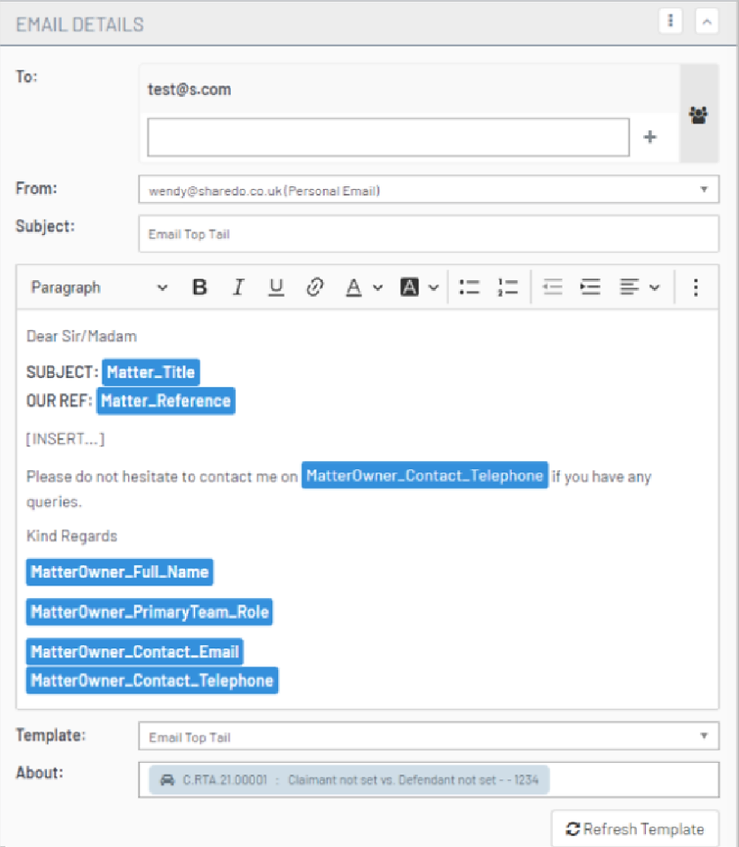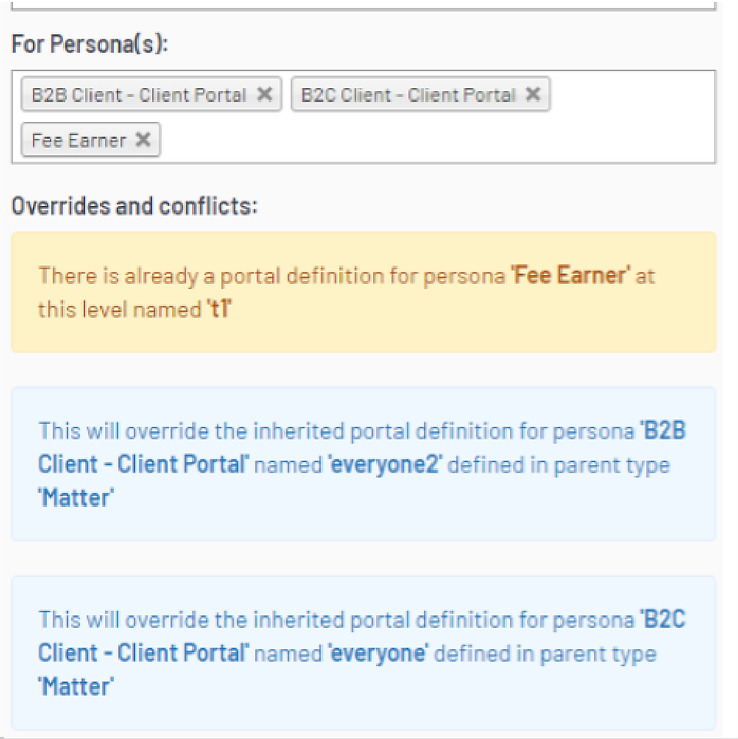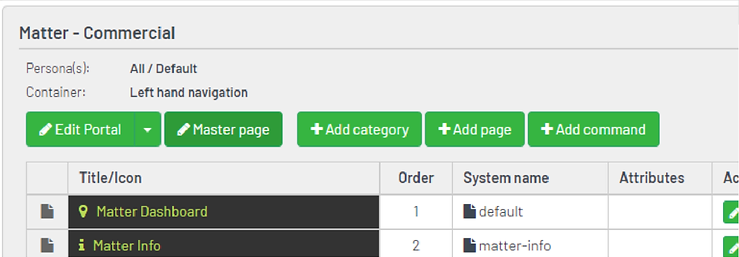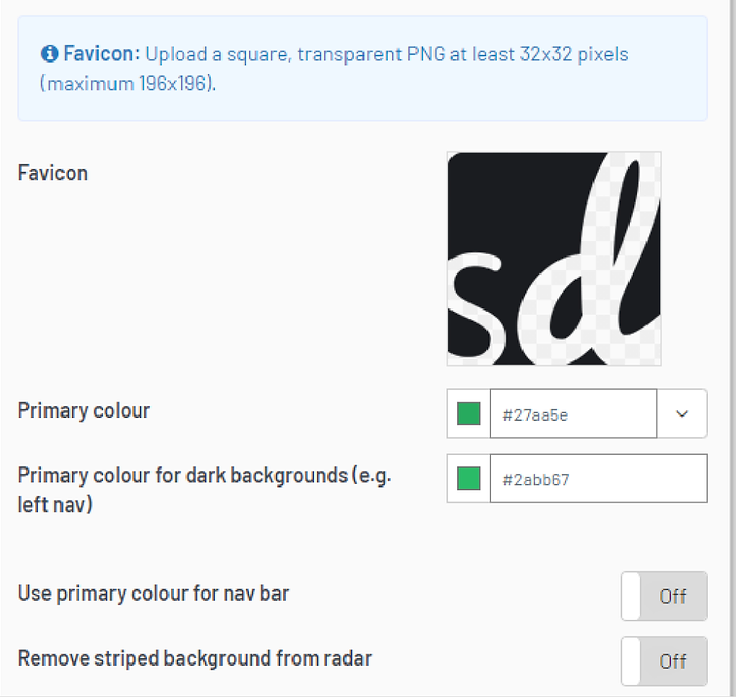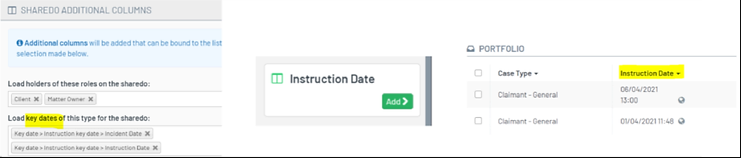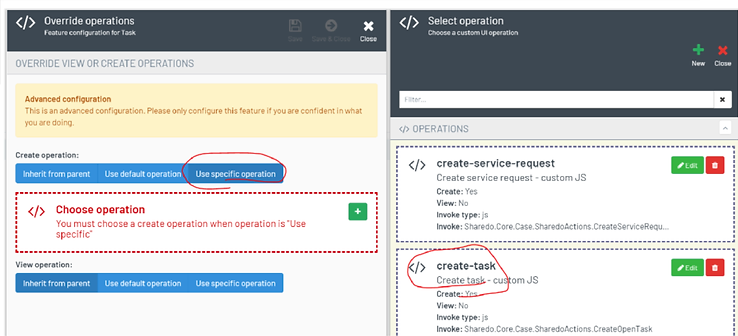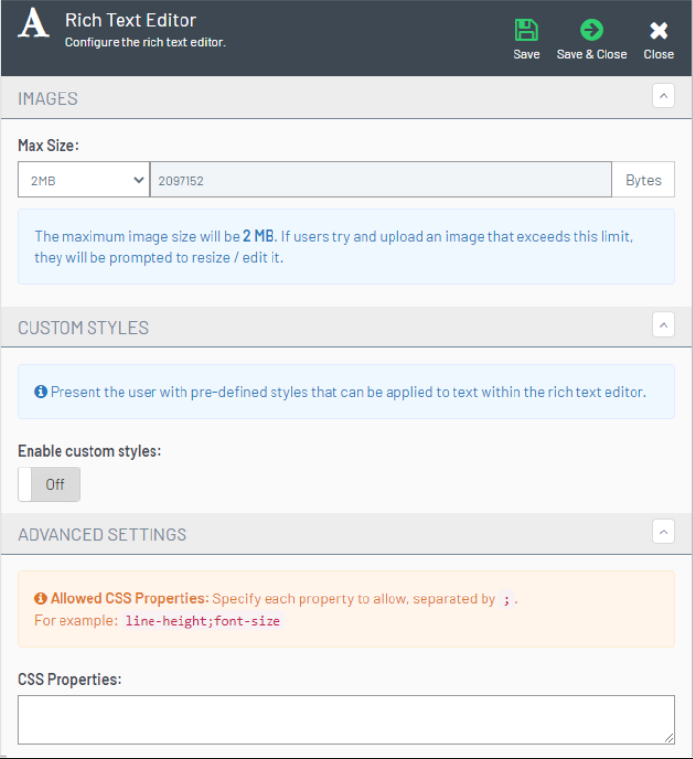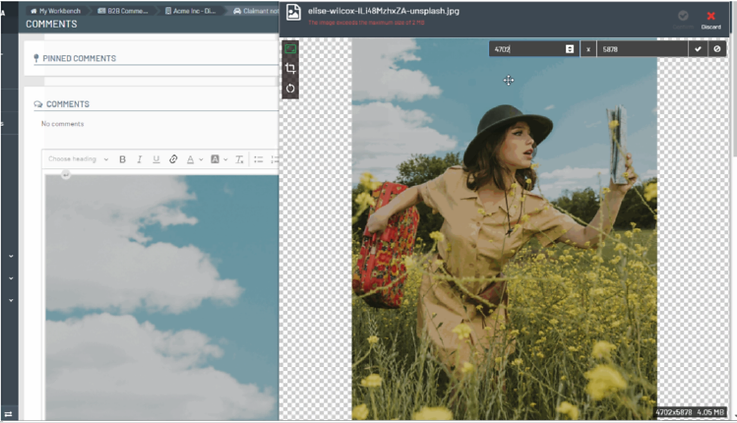Q1 2022: What’s new
sharedo
on
August 9, 2024
In the words of Donald Duck (or was it Porky Pig?) “That’s all folks”.
R7 is feature complete as of the end of March 2022 (R6.54) and we are entering into a period of stabilisation, UX optimisation and security testing with the aim of formally releasing R7 at the start of May.
The following enhancements have been included in the final release 7 scope.
- Finance v2.0 – we have completely re-worked our finance system around a fully configurable chart of accounts and budgets model; giving you, we believe, the sort of configuration flexibility as far as finance work items are concerned that is usually only afforded by large ERP systems.
- Page View Analytics – we are extending our event and audit model to track page views within sharedo enabling you to see what parts of your solution are being used, and indeed what aren’t.
- Recent Items Menu – with this new menu provider you can now display a list of most accessed or recently visited work items.
- Data Quality Rules for Document Templates – we are extending support for data quality rules to document templates; for complex documents this will allow you to clearly sign post to your end users what data is required and it’s overall completeness.
- Electronic Signature delivery channel enhancements – we are extending support and configurability for different signature providers
- Rich Text Editor Enhancements – to support increasingly complex in-house styles for emails we have made a number of enhancements to the rich text editor including the ability to lock down which custom styles are available to template authors or end users and the ability to restart numbering in the editor
- Comments Widget Styling Updates and Configurability Enhancements – We’ve added some additional configuration settings to the comments widget to enable you to lock down Rich Text Editor features for certain personas such as B2C users together with some minor styling updates to this widget.
- Template Publishing – Templates that you edit in sharedo (e.g. html emails) are now managed through a publishing workflow. This together with a global feature which determines whether draft templates can be generated within an environment enables you to better control which templates can be used for your dev or production environments.
- Enhanced configurability for Information tooltips across the application – as people are creating more and more complex case applications so your end users need better in-app information. To assist with this you now have dedicated tooltip support both within the RTE and also portal widgets.
- Advanced Configurability for Document Preparation Work Types – there is very little about a ShareDo application that you can’t change and we have now added a new layer of configurability to our document automation work types enabling you, should you so wish, to create completely new document automation processes.
These features are described briefly in the following sections. As always for more details please see the relevant help materials or contact customer success.
What’s coming?
The following items didn’t quite make the “cut” for release 7 and are now scheduled for release in our first incremental update to R7.
- Time Codes enhanced configurability – enabling you to configure more sophisticate time classifications
- Inactive Events – enabling workflows to be executed when a Matter or another work item goes “quiet”
Alongside these updates we are also aiming to release the first version of our new Visual Workflow modeller; a “sneak peek” screenshot of which is below:
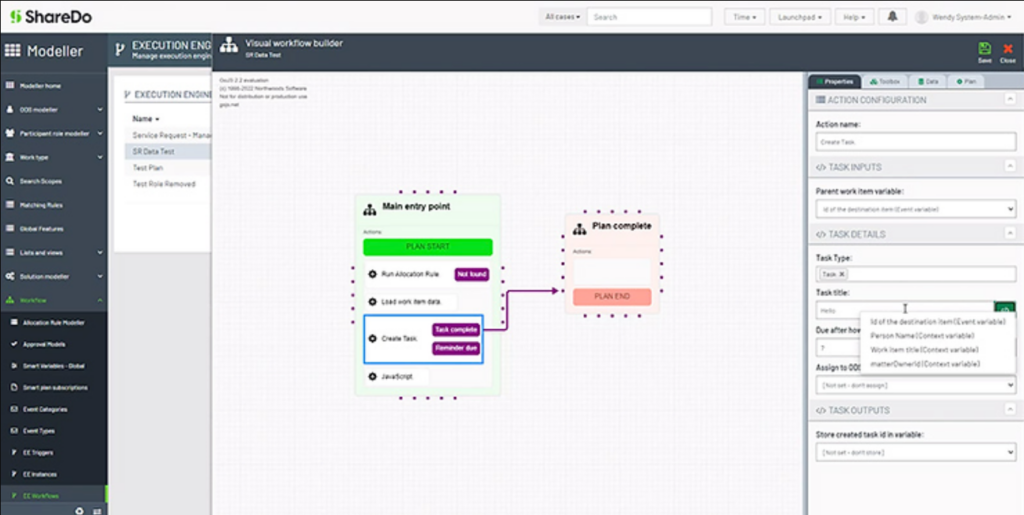
Finance V2
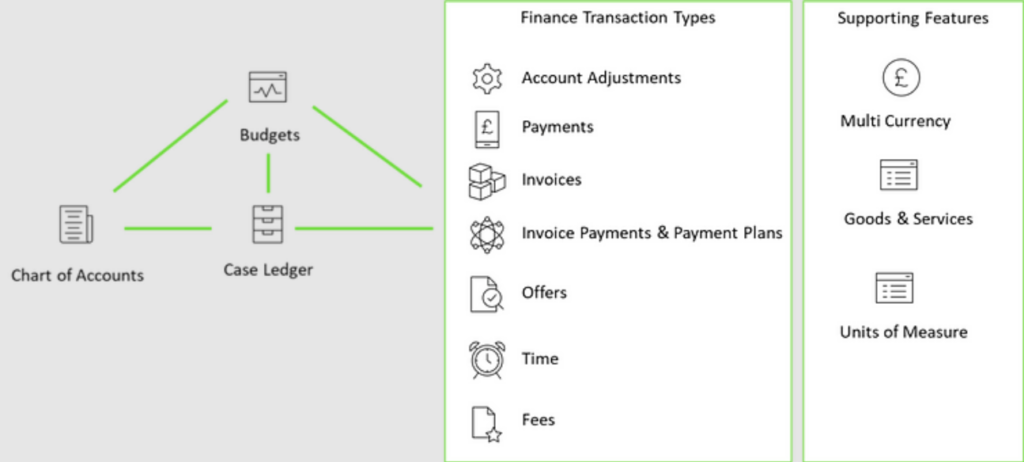
Posting into this ledger are a number of finance transaction types including:
Payments – payments made to third parties
Invoices and Invoice Payments (Receipts) – Invoices for goods and services together with the payment of those
Adjustments – Adjustments of account transactions
These transaction types are then supported with functionality for Goods and Services items, Multi-currency, Offers and Units of Measure.
Finance V2.0 represents just over 14 months of work and contains extensive changes including:
Chart of Accounts
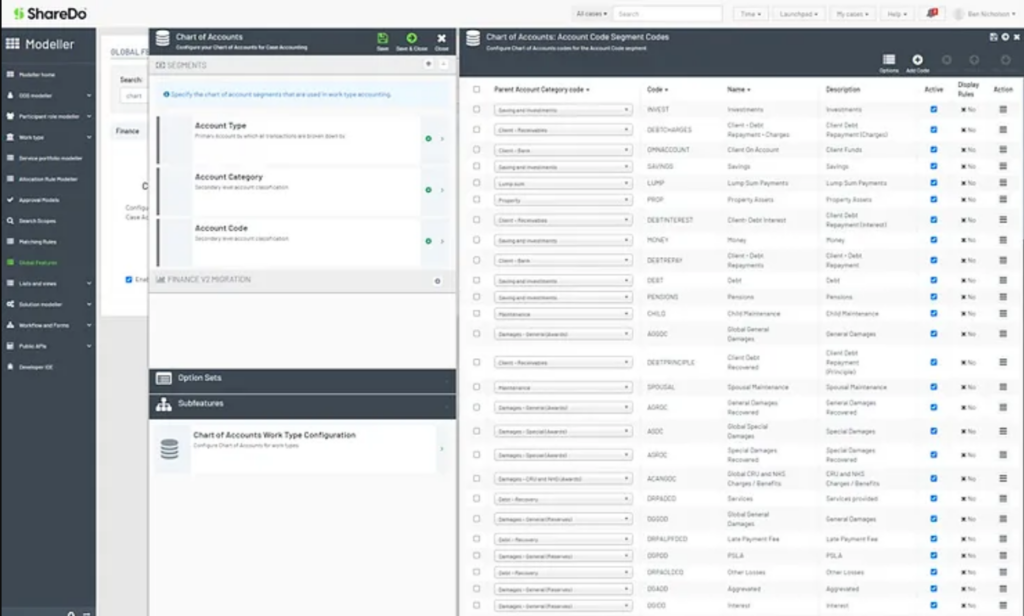
Case Ledger
Whenever a financial transaction occurs in ShareDo it is posted into the case ledger. The balances can then be visualised in a variety of ways, both from an individual case or rolled up by business unit or client.
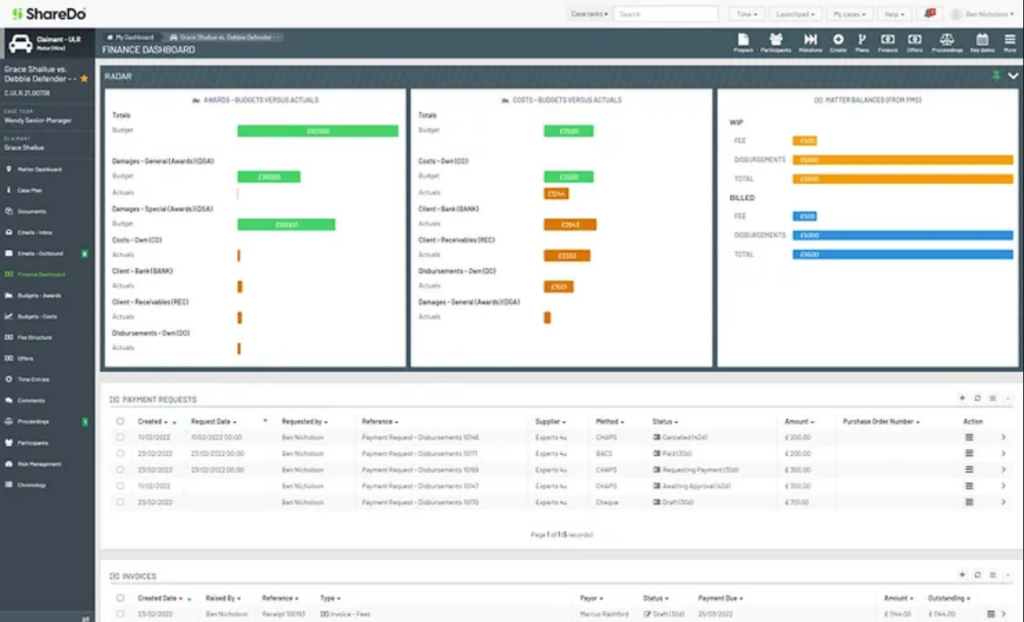
Budgets
Budgets can be configured and managed against the Chart of Accounts. You are free to create as many different budget types as you like; with common examples being Reserves, Awards, Settlements or Cost Budgets. Budgets were previously referred to as “Reserves” in finance V1.0 and unlike V1 you now have complete configurability of how these budgets are managed.
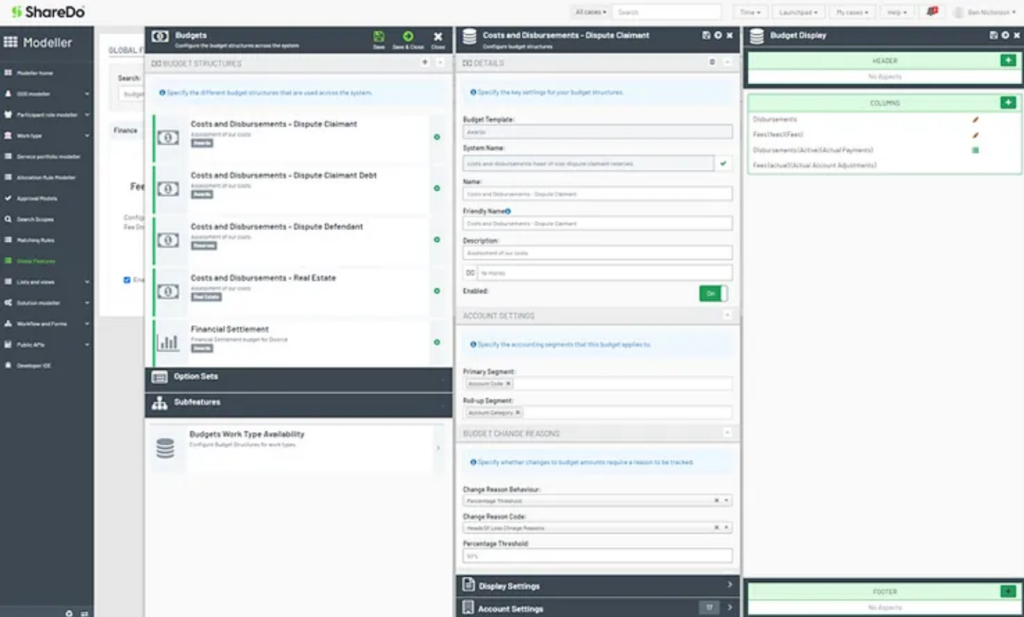
Account Adjustments
To support the adjustment of accounts in the case of posting corrections or integration with external finance systems we have introduced a new Finance Transaction type “Account Adjustments”.
Invoice Payments
We have re-worked our invoice payments system to both stream-line the UX and also enable more complex allocation of payments across different invoices.
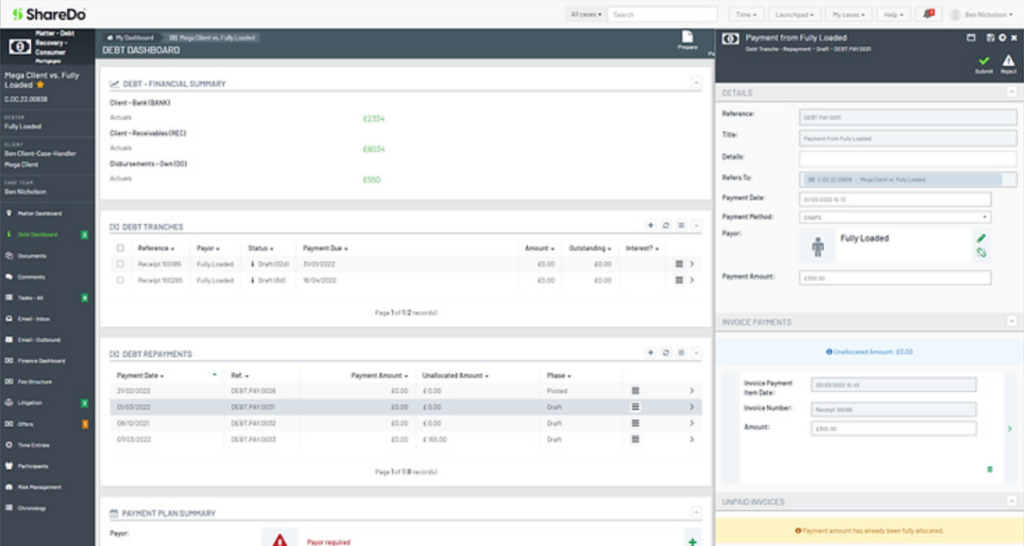
Invoice Payment Plans
In Finance V2.0 we have introduced a new work type for the management of Invoice Payment plans. Payment plans enable you to consolidate one or more invoices under a single “plan” and then create, agree and monitor payment instalments.
For further details please refer to the new Finance Configuration Guide.
Page View Analytics and Audit Archiving
Want to know what parts of your beautifully designed ShareDo portals are being used by your users? Well you can now!
Within the Global Feature framework you will see two new features; Audit and Page Views.
Within the Audit feature you can configure a 2 stage archiving strategy.
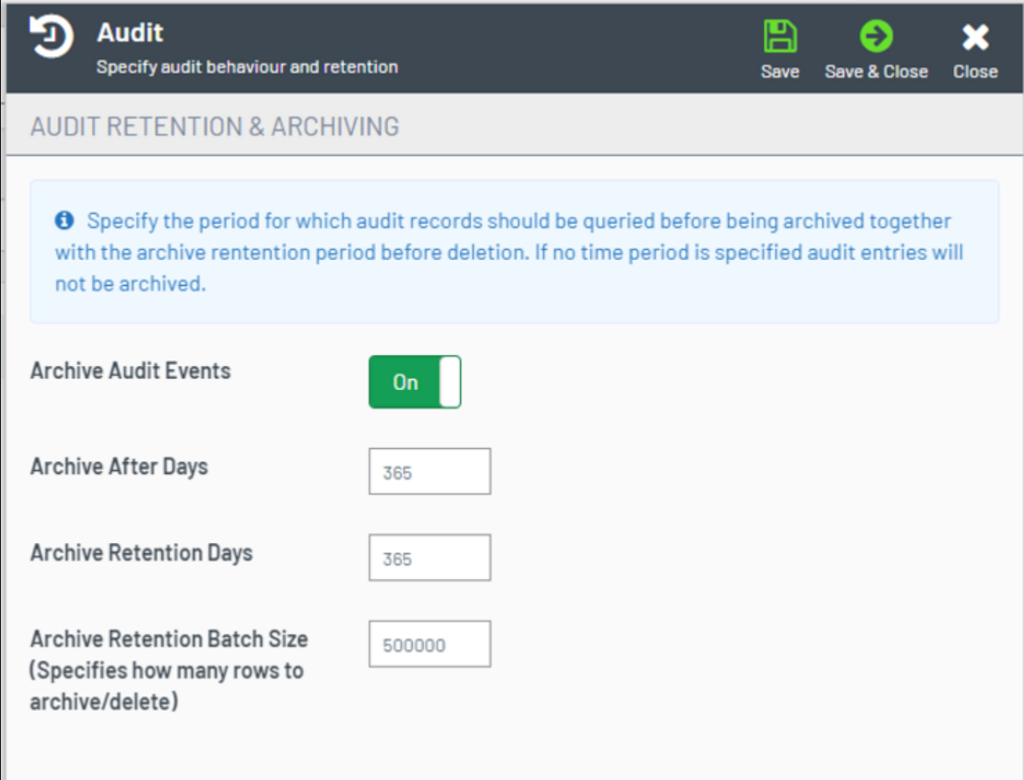
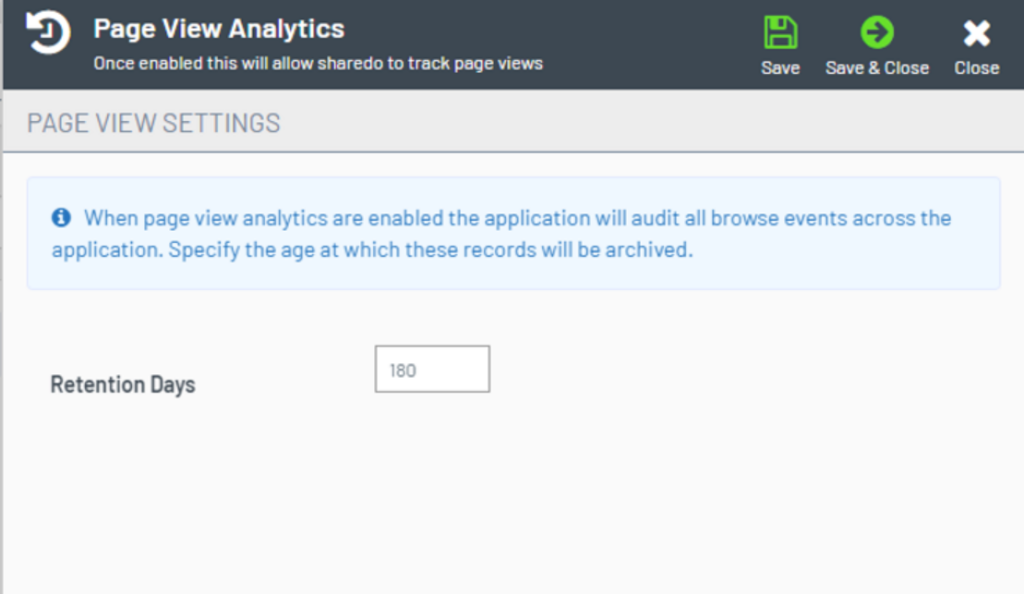
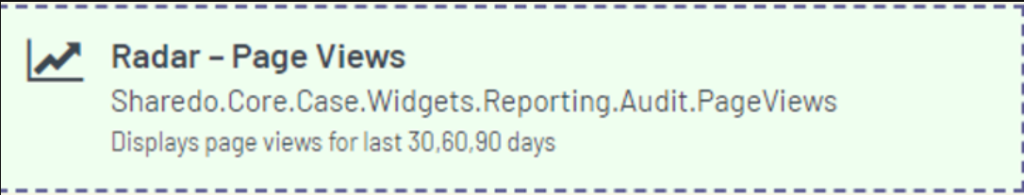
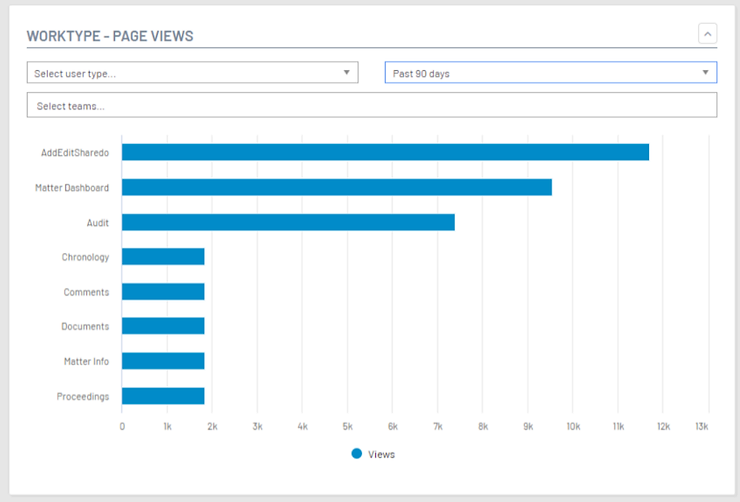
New menu provider available “My work item interactions”….
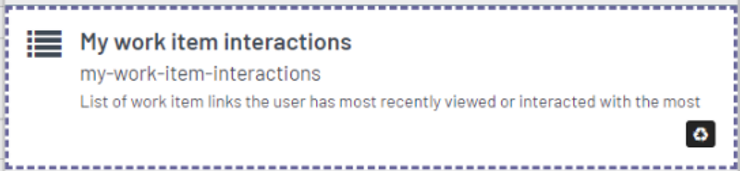
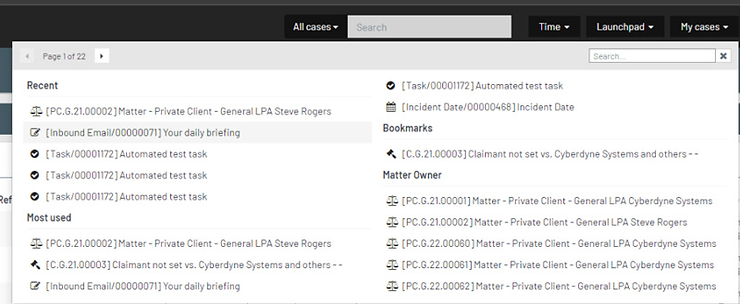
Key Dates Modeller UX Enhancements
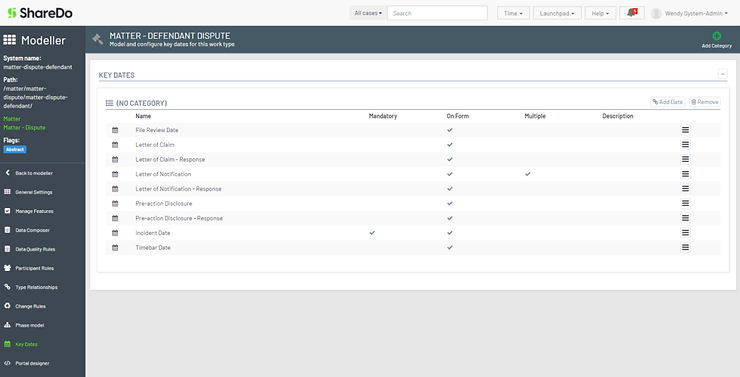
Comments Widget Enhancements
We’ve added some additional configuration settings to the comments widget to enable you to lock down Rich Text Editor features for certain personas such as B2C users.
The comments widget has also been given a minor re-style.
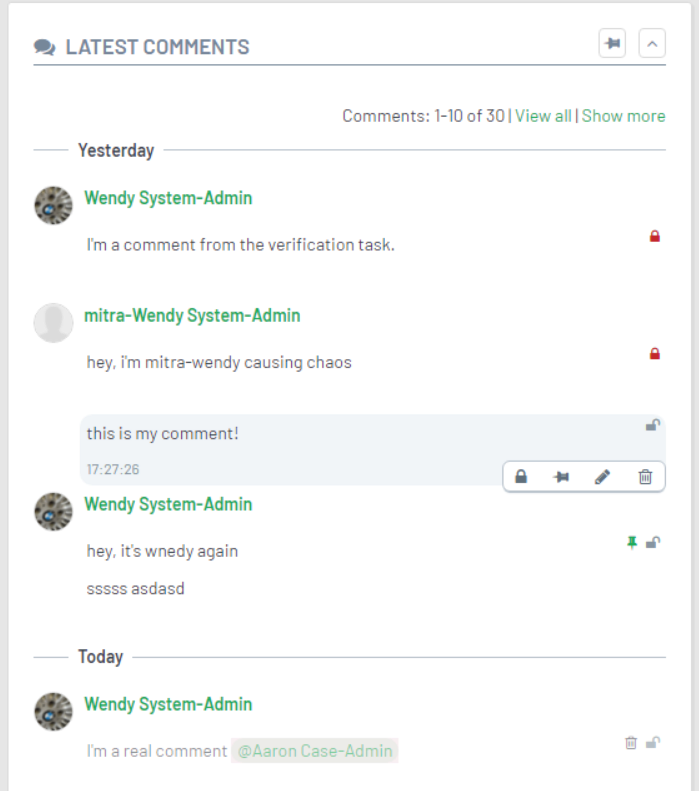
Rich Text Editor Enhancements
To support increasingly complex in-house styles for emails we have made a number of enhancements to the rich text editor including:
1. The ability to lock down which custom styles are available to template authors or end users; this allows you to restrict the custom styles that your end users will see.
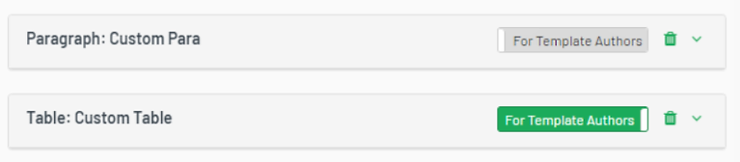
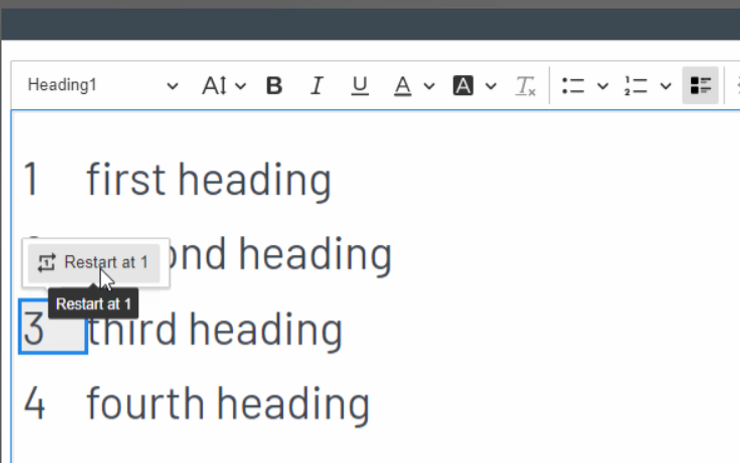
Data Quality Rules for Document Templates
We have extended support for both data quality rules and matching rules to document templates; this together with the ability for you to fully configure your document assembly work types enables you to configure scenarios such as the following
- Configure data quality rules to “sign post” your users if mandatory or recommended data in your documents has not been completed
- Guard against document generation if mandatory data has not been completed.
Enabling this scenarios are a number of enhancements including
- Ability to specify Matching Rule contexts for Document Templates, ODS Entities, Participants and Work Items – when specifying a context the relevant rules will be pre-filtered. You can now use the ‘Fields are populated’ function (Data Composer) on ODS entities and Document Templates too.
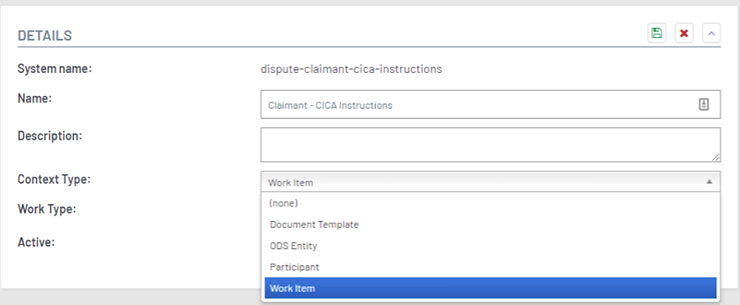
- You can now add Data Quality rules to a document template. These appear on the Nav Bar on a Prep Doc, SMS or Email task. The template will also inherit any Data Quality rules from the ‘Activity Type’ (e.g. the Prepare Document work type).
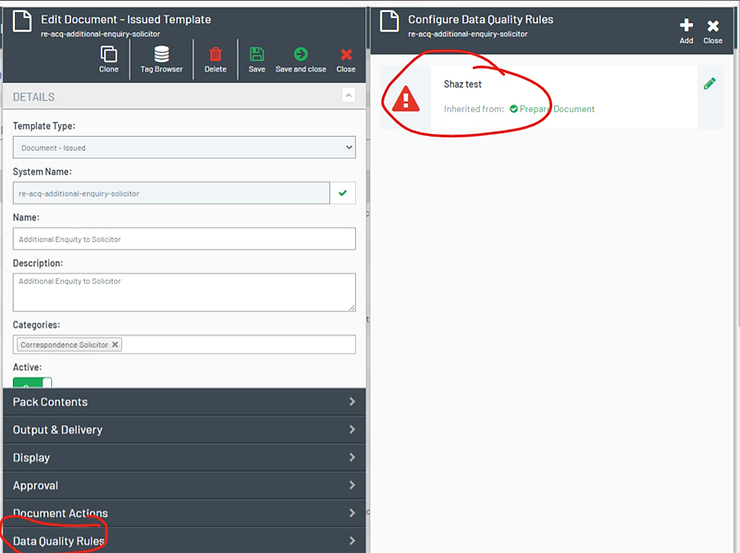
Since advanced users are now creating many different matching rules we have also added a new Phase Guard “All Data Quality Rules”. This will enforce all (mandatory) Data Quality rules from the type, plus any for the relevant Document Template
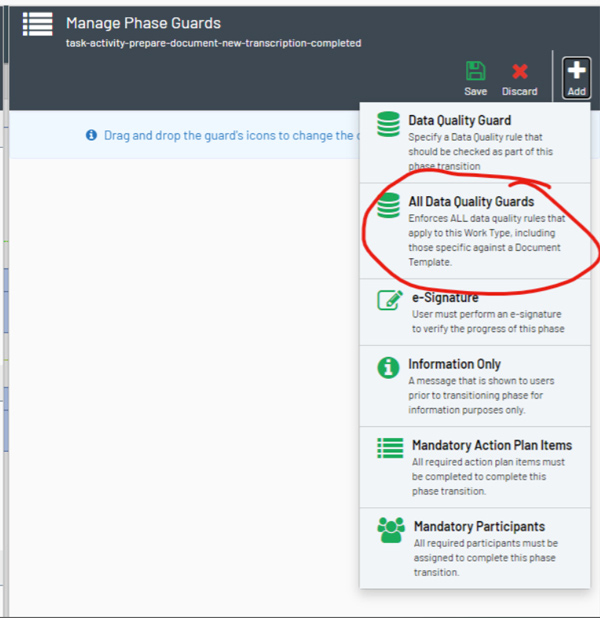
We have enabled the ability to drag/drop the phase guards to re-order them; and hence affect the order in which phase guards are displayed to your users.
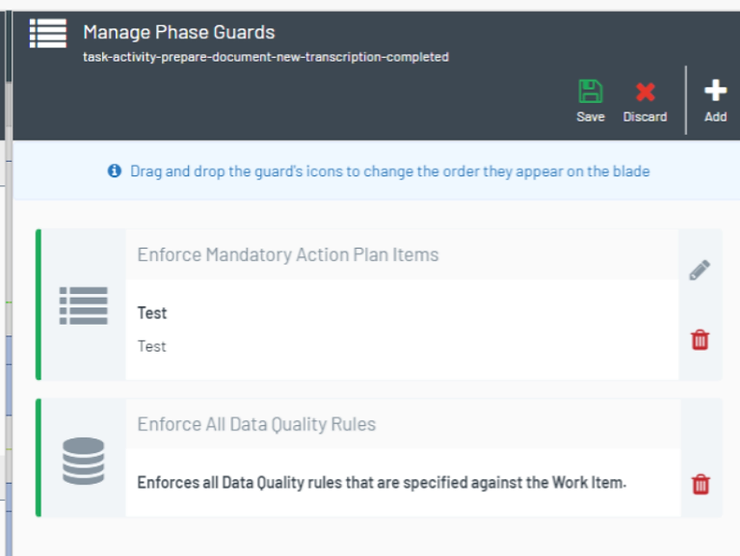
Finally, there are some smaller UI enhancements to the matching rule picker. This includes the ability to edit the matching rule on a blade, instead of having to go to the portal page and hence it is easier to create in-line rules.
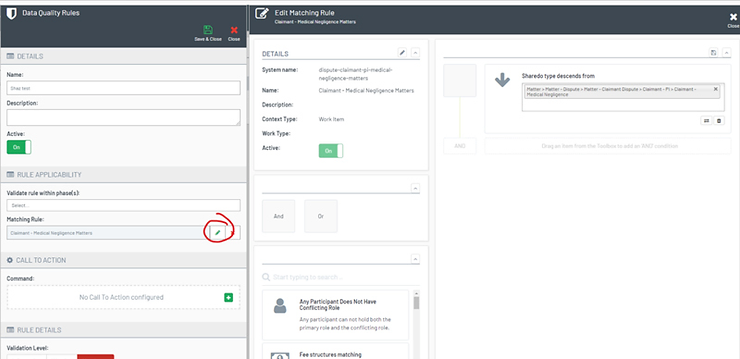
Template Publishing
Templates that you edit in Sharedo (e.g. html emails) now the concept of a publishing status: draft and published. When migrating to this version all of your existing templates will be marked as published.
You can see the publishing status of templates from
- The template list view:
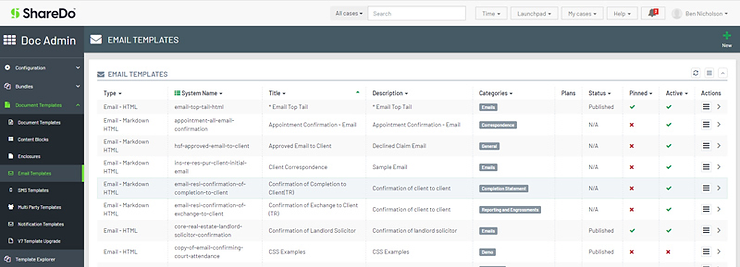
And from the Template configuration blade via the DRAFT indicator and the “Publish” ribbon button
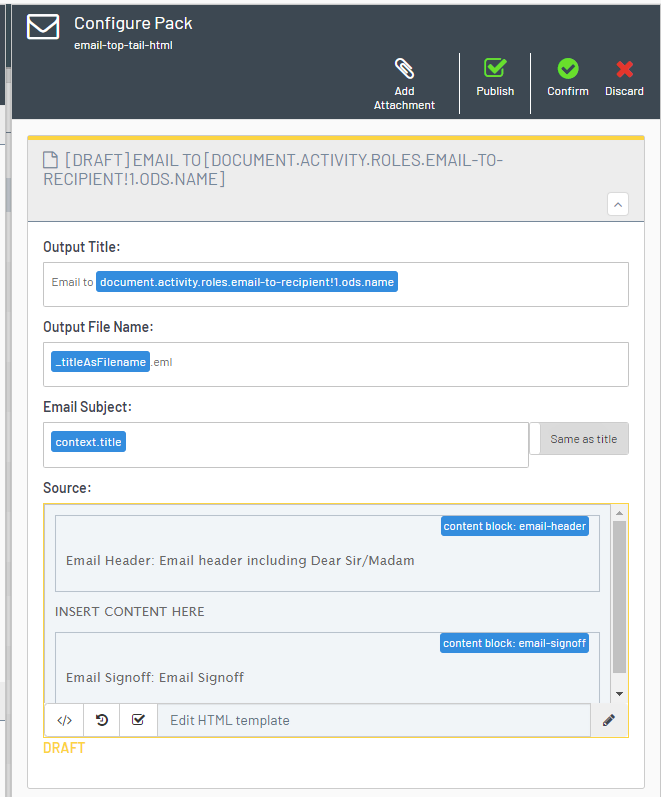
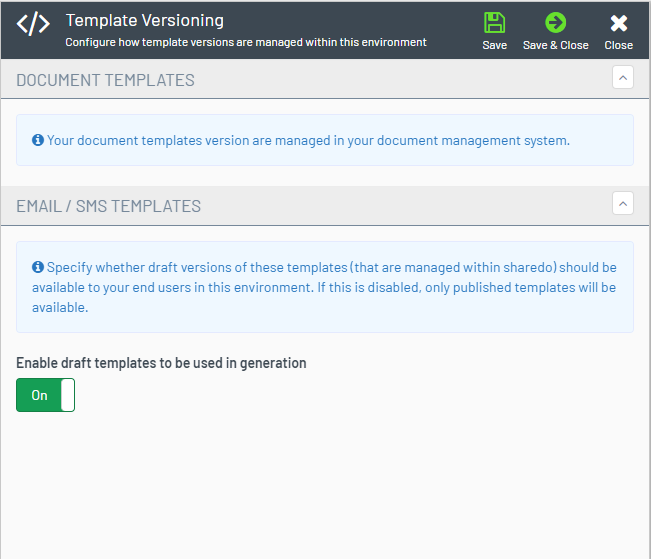
Aspectisation of Prepare Document documents and Ability to Refresh your questionnaires
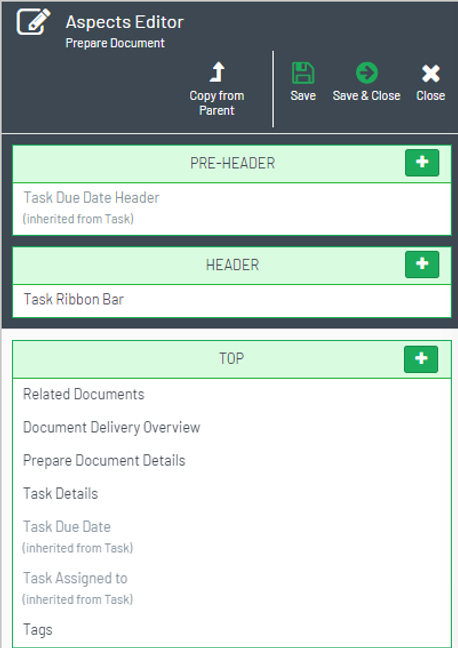
This will enable you, should you so wish, to completely change the Prepare Document experience or perhaps more simply add common data capture elements across all of your document types.
In addition we have added additional configuration setting to the main details panel which once enabled will allow for document participants and questionnaires to be edited post generation.
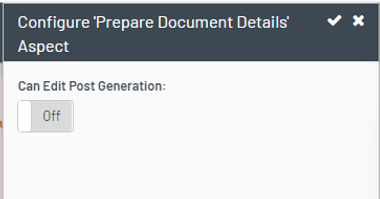
Electronic Signature delivery channel enhancements
We have removed all external software dependencies from our electronic signature delivery channel making interactions with providers such as DocuSign fully configurable within sharedo alone.
This is configured in the main E-Signature feature
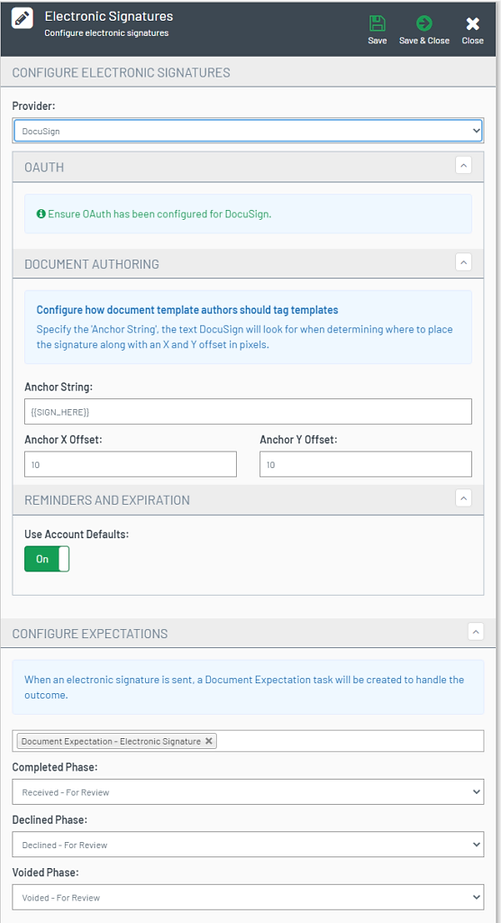
Enhanced configurability for Information tooltips across the application
Configure Tooltips on your portal widgets
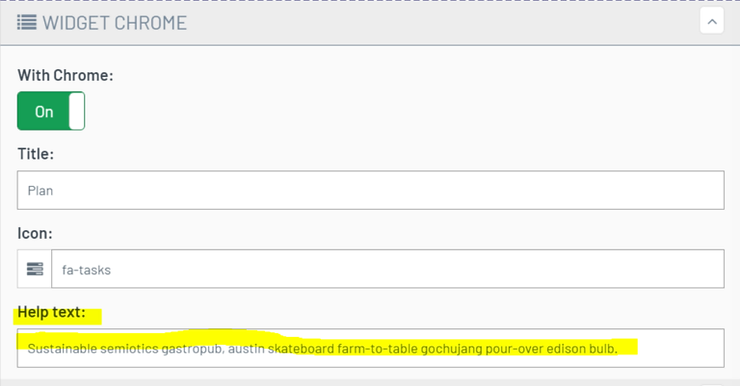
Configure tool tips within the RTE
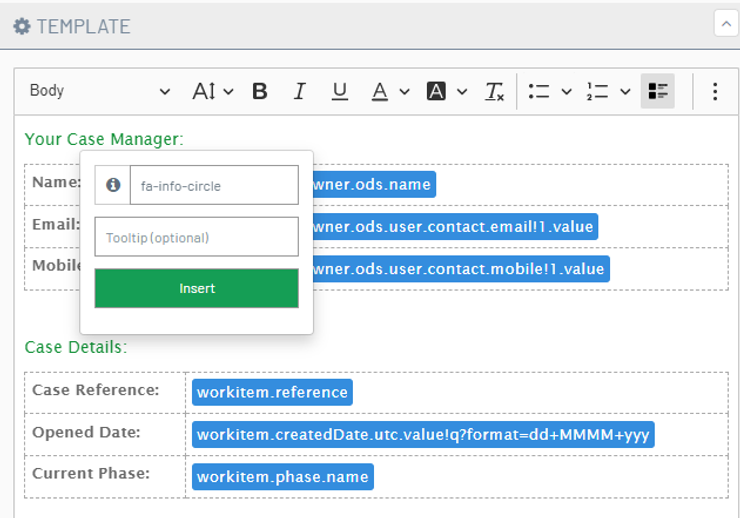
Bug fixes and minor enhancements
[84047] Matter (Case menu / edit key dates) – Typing text in the unit field for a reminder throws a binding error
[86151] [Modeller] Copy Aspect from Parent not working
[90042] Dispute matter (proceedings / drafting plan widget) – The multi – witness citation documents are not displayed after generation
[90984] Appointments: Option Set Striping not being honoured
[91425] Organisation search retrieves no data after a new deployment to demo1 and disputes have taken place
[91860] [Modeller] Matching Rules – Rule page doesn’t show correct logo
[92236] [Prep Doc] Action plan blade closes on generate when there are unchecked items
[93428] Dispute matters : The claimant role is repeated in the participants widget
[93609] [Tasks] – When the due date of a task is updated, any reminders should also be updated to reflect the new due date.
[94743] Matter (related cases widget) – A ‘Failed to Add as related’ message is displayed unexpectedly
[95536] [Modeller] – Matching Rules: An error of ‘This Rule does not support configuration using this panel. The current configuration is: {}’ is displayed when adding an existing function
[95678] [Chronology] When creating a chronology POI there should be a message to tell you that you need to save to reveal the full set of fields
[95694] [Documents][Filing] – Doc Ex blade shows ‘no related documents’ when a document has been filed against it from the DMS
[95730] Pentest: Resolve multiple TLS issues
[95913] [Data quality rules] are ignored, where a compulsory role has not been yet fulfilled
[95940] [Import/Export] Excel Import Feature – JSON config not brought across with import export
[95973] [Public API] People – PUT method by people.externalReference throws a 500 internal server error
[95998] [Email Notification Templates] Cant delete them due to FK violation
[96005] [Calendar Widget] Config Panel – there should be a link to open the list view
[96014] [Calendar Widget] End User – Needs Drag and Drop
[96030] [Calendar Widget] If no filters are specified then the filter panel should not be shown
[96116] [Word Plugin] Template Authors can see all Content Blocks, even if they are flagged for Doc Authors only.
[96163] [Events] Comment events missing the comment in the payload + curration
[96262] [Chronology] When configuring a new chronology POI the default colour should be set
[96302] Matter (Emails / emails – inbox) – A 404 content not found is thrown when the option of ‘record time’ is activated – form (Sharedo.Core.Case.Forms.EditTask)
[96383] [Invoice Payments] Journey from Invoice -> Invoice Payment doesn’t bring across relevant data
[96414] [Core] Document Template Export – Incorrectly exports ‘Pack Source Rules’ for inactive sources
[96426] [Word Plugin] “Unable to load related content” when selecting Related Documents option.
[96445] Document Generation. Use of “Right” expression in a Calculated Field doesn’t work unless legacy “OpenXml Generation” option is enabled.
[96453] [Documents – iManage] – Conversation view settings on iManage Repository do not work when browsing sub-folders
[96477] [Allocation Rules]/[Matching Rules] – Task allocation doesn’t execute/fails rule and get assigned to the default team.
[96520] “The Given Key was not present in the dictionary” when generating certain documents to certain Participants
[96526] [Word Plug In] Unable to change a Section to use a different Display Rule.
[96539] Document Generation – Document is locked when open in Word Online, and user receives generic error.
[96556] [Word Plugin] List within a List does not hydrate when Tags created via the Plugin.
[96557] [Word Plugin] Unable to Resolve Date Format Tag in a List within a List
[96577] [Word Plugin] Provide a download link within document admin for the word plugin
[96589] [Portals] Make it easier to see where in the hierarchy portals have been defined
[96592] HTML Emails. Attachments don’t pull thru on Emails
[96594] HTML Emails. Differing colours for Header text and Heading number not respected in received email.
[96595] HTML Emails. Excess spacing before Borderless Table in Emails when viewed in Outlook.
[96596] [Calendar View] Shows key dates as overdue even when done
[96597] HTML Emails. Styles inherited from unknown style sheet
[96612] [Plan View] Update config automatically for task scheduling of key dates to set the tracking so they can be used effectively on plan views without the user understanding this functionality in depth
[96613] Document Generation. Unable to return any address data for a Participant on a child Proceedings container.
[96614] Links don’t work in information message widget
[96638] [Action Plan] Plan for case merges together dates and user names if too close together
[96654] Modeller (solution modeller/export configuration): A non-stop progress wheel displaying ‘loading config model’ is thrown when activating the refresh option
[96660] [SMS Templates] – About field does not auto-populate on SMS Details aspect
[96703] [Public API] [Chronology] Needs a GET method
[96704] In-line approval should support phase guards and mandatory comments
[96707] [Core] – Figure numbering incorrect when document is opened in Word
[96708] Updating key date sometimes doesn’t update linked phase
[96709] [Calendar Sync] Fails when an appointment is associated with a contract or has no parent
[96715] Update ShareDo Details aspect to use new text editor component
[96719] Error on Doc Generation when Task Group Widget is displayed on Home screen.
[96720] Matter (Fee structure versioning/new version): The date picker is not displayed fully as the top section is missing
[96721] Upgrade Prizm from v13.16 to v13.18
[96726] [ODS Search] searching on terms in the email address doesn’t bring back results
[96727] [Task Queues] Get Next is not allocating the task and needs to be widgetised
[96742] [Word Plugin] Advanced -> Insert Free Text Tag options are missing.
[96743] AML Global Feature – Hard coded to matter/proceeding scope – no way to configure against any other type (e.g., instruction)
[96744] [DMS] Flat DMS Page – Inconsistent behaviour
[96748] Multi Party Document Build. Can’t reference results of Document Questionnaire in a Calculated Field
[96753] [Search Scopes] Defensive coding required as some search scopes error when upgraded
[96754] [Key Facts] – widget missing ck-content class so custom styles may not get applied
[96778] [Doc Gen] – content blocks that have cyclic dependencies can cause stackoverflow
[96836] [Import Export[ Bulk Phase Change Actions failed to import explort
[96850] Consistent colon usage in field labels [use colons]
[96875] Diagnostic Log file doesn’t display
[96889] Matter (DMS /file/download) – An error of ‘A potentially dangerous Request.Path value was detected from the client (?)’ is displayed
[96906] [Payments] Not “storing” data correctly so it can be consumed by data composer – supplier and description
[96907] [Invoices] [Word Add-In] Cannot query the invoice data through the word add-in
[96908] [Fees] Fee Structure Section System Name isn’t unique – cant use data composer on document
[96909] [Fees] [Word Add-in] Word Add-IN doesnt support some newer data composer concepts
[96922] [SMS Templates] – core1-vnext body of the template doesn’t pull through to UI and throws an error
[96923] [List Views] Text filters are really hard to remove and icon seems wrong
[96924] Matter Wiki. Alignment goes awry when a heading style with numbering is selected before text is typed in.
[96941] [SMS Templates] SMS notification templates should be grouped with email notification templates, and renamed to just be “Notification Templates”
[96942] [SMS Templates] SMS sender name validation incorrect
[96944] [Document Authoring] – Unable to hide vehicle colour tag when using the <> NULL expression and the field in Sharedo is blank.
[96950] [Word Plugin] Home icon stopped working in Tag Browser
[96953] [Users] Deleted Users appear in membership and team counts
[96955] Pentest – possible exploitable JS callback in /security/refreshToken
[96956] Pentest – possible duplicate _asoAtUtc cookie being sent
[96958] Matter(Manage Participants): Clicking on the menu throws an unhandled error of ‘Object reference not set to an instance of an object
[96965] [Import/Export] Can document entries in the list of items to be exported be ordered alphanumerically and provide system name.
[96983] [Process Searches] When the search task’s primary owner is a team, the search does not complete
[96984] [Participants] Blade shows “No Actions” for a participants for a specific work type but does show actions on the portal blade
[96991] [Data Composer] Not able to access easily the transition reason codes and comments for the current phase
[97011] Expression Editor. The <> characters replaced by code if expression contains hard return.
[97019] [Admin] Remove Admin Menu option for Sharedo Types as we have now fully depreciated the Finance function that required us to have this option
[97025] [Event Archiving] Job is not seeded into environments
[97034] Document Generation. Tables. Add option to order entries by a value.
[97042] [Word Plugin] Changes applied to enable use with legacy MS Edge
[97045] [Word Plugin] Advanced -> Tags. System Name and Display Rule not cleared down after insert
[97067] [Page View Analytics] Add Edit Sharedo doesn’t make sense to “consumers” of this report rename
[97074] [Notifications] Data Context of Notification has “gone” causing all notification email templates to fail
[97076] [Finance] Chart of Accounts Configuration – (Matter / ‘invoice payment’) – Account codes list is empty due to applying a display rule
[97077] [Word Plugin] Word Content Blocks insert as Tags when logged in as Document Author
[97083] [Word Plugin] Unable to locate Ancestry and Parent Tags via Add-in Tag Browser
[97093] [Word Plugin] Lists don’t hydrate when generating documents on demo1
[97102] [Invoice Payment] Payment Date should default to now
[97104] [Invoice Payments] Security Trimming of unpaid invoices and sync rules
[97106] [Budget Phase] Associate this optionsets with phase plan
[97261] [Electronic Signature] – Execution Engine Error on Doc Ex Expiry
[97268] Plan view UX issues when phases too short to show
[97273] [Build Email] ToParticipantRoleSystemName is not honouring changes to role
[97280] Data loading results sometimes not correct until reopening blade
[97286] Add ability to search FormAspectAttributes to Advanced Search
[97299] [Modeller] [Key Dates] Order is treated as alpha rather than numeric
[97341] [Invoices] API needs to be atomic
[97356] [Service Portfolio Modeller[ Drag and drop throws and error
[97357] [Service Portfolio] Top Nav setting is not being adhered to in the menu provider
[97358] [Data Composer] Quality of Life – we should treat Key Dates as a specialcase as well as being in the children collection
[97359] [Data Composer] Environment section should support URLs e.g. Workbench etc so that it is easy to send an email and direct someone to their workbench
[97364] Enhancement – allow comment input to be placed at top of the widget instead of bottom
[97404] [Rich Text Editor] – Matter(comments) – The image of the selected icon is not displayed after being inserted into the comments field
[97406] [DMS] – Matter (image file / ‘resize image’): A non-stop progress wheel is thrown – 401 and 404 errors in dev tools
[97418] [Document Templates] Hard Delete leaves empty Tasks in the Worklist.
[97422] Matter (invoice / fees) – The payor participant is unlinked after the ‘save’ option is activated – An odd behaviour
[97436] Very small numbers in Excel cells don’t parse to decimals correctly
[97439] [Data Composer] Missing aspects for Payment Requests
[97454] [Word Plugin] Non -admin users should not be able to update Content Blocks from within the add-in.
[97459] [Word Plugin] Related Documents – Content Blocks are inserted as Tags
[97461] Payment Request Disbursement account code combinations not created during migration pipeline – Check migration key matching
[97487] [Word Plugin] Minor typo on warning message when Add-in loses connection.
[97489] [Work Type Modeller] When creating a derived type there should be an option to inherit sub feature config also
[97491] [Word Plugin] Related Documents. HTML Content Blocks incorrectly flagged as Word Content Blocks
[97504] [Appointments] Unable to set a reminder on an appointment
[97508] [Word Plugin] Error When Enabling “Show Updated blocks only” option.
[97534] Opening related documents or added related Sharedo’s should close child blades
[97542] Primary colour used on ribbon bars should be suitable for dark backgrounds
[97543] Lag colour in blade top corner is inconsistent with one in list view
[97544] [Audit] Automatic archiving and retention of audit records – Failing to Archive
[97597] Matter dispute(Create proceedings) – Duplication of controls in the menu bar and nav bars
[97663] [Aspects] Error when applying aspect changes to derived types
[97707] [Import/Export] – Multi party templates are not imported properly
[97730] [List View] [Notifications] – Can’t dismiss notifications from worklist
[97737] [Word Plugin] Tag Browser does not display if the document template contains a Document Calculated Field, aka a Doc Gen Query.
[97738] [Word Plugin] Tag Browser Participant Roles won’t load.
[97783] [Word Plugin] Filter function in Tag Browser no longer works
[97787] [Word Plugin] Content Blocks Not Listed / Can’t create new ones
[97815] [Word Plugin] Calculated Fields prefixed with a .
[97816] [Word Plugin] Calculated Field doesn’t hydrate on doc generation.
[97819] [Word Plugin] Calculated Fields don’t appear in Tag Browser
[97820] [Word Plugin] Browser Tags in Document section of Add-in appear in different order to those in Sharedo
[97823] [Word Plugin] Icon to update HTML Content Blocks doesn’t appear.
[97827] [Word Plugin] Tab Browser. Can’t format Date Tags
[97882] [UX] Fix styling of blade close buttons
[97894] [Tasks] Re-opening a task does not enable some fields
[97934] [Word Plugin] Can’t see Tags for the Roles on a Document Questionnaire Participant Picker
[97982] [Word Plugin] Repeating Sections. Unable to delete Content Controls
[98002] [Case Explorer] “Prefer view command” option not working for search results